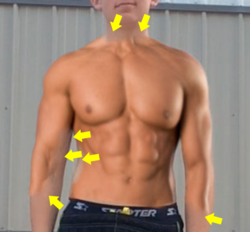Malachii44
Member
- Messages
- 10
- Likes
- 1
Hi I am setting up a slideshow for my family reunion and need help because I’m not the best at photoshop. What I’m wanting is to give abs to my son and maybe a different scenery but realistic in the background to both photos. I also have another request using the same photos. If anyone knows how to do the “Thanos Snap” dust to make him look like he is disappearing and try for a city background and no abs are needed unless you want to add them. Thank you so much to anyone who can help or try to help.