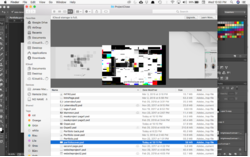Hi,
I have the following Problem: A psd file, which was just fine until minutes ago, is now filled with black shapes completely changing its appearance. When I display the file in the finder, colorful and black squares appear in the thumbnail. I know it sounds like I'm drugged, but see for yourself.
I have no idea what is happening here. Thanks in advance for your help!
Jonas
I have the following Problem: A psd file, which was just fine until minutes ago, is now filled with black shapes completely changing its appearance. When I display the file in the finder, colorful and black squares appear in the thumbnail. I know it sounds like I'm drugged, but see for yourself.
I have no idea what is happening here. Thanks in advance for your help!
Jonas