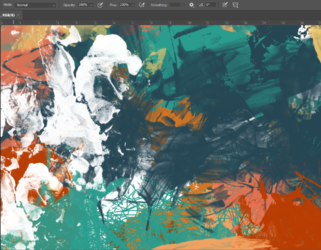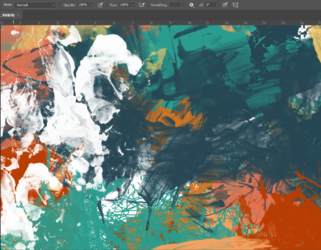Photoshop Gurus Forum
Welcome to Photoshop Gurus forum. Register a free account today to become a member! It's completely free. Once signed in, you'll enjoy an ad-free experience and be able to participate on this site by adding your own topics and posts, as well as connect with other members through your own private inbox!
You are using an out of date browser. It may not display this or other websites correctly.
You should upgrade or use an alternative browser.
You should upgrade or use an alternative browser.
Photoshop Print View
- Thread starter mcouden
- Start date
thebestcpu
Guru
- Messages
- 3,043
- Likes
- 2,808
Hi @mcouden
Is this a screenshot at 100% magnification or or reduction in size to upload to the forums. If this is the whole picture it would be difficult to give a good answer as what is shown here is aabout a 10x linear reduction in size compared to your original artwork.
If you could link your full image (or even a crop of your image) to a file sharing site a much better bit of feedback could be given.
Just my opinion
John Wheeler
Nice art by the way!!
Is this a screenshot at 100% magnification or or reduction in size to upload to the forums. If this is the whole picture it would be difficult to give a good answer as what is shown here is aabout a 10x linear reduction in size compared to your original artwork.
If you could link your full image (or even a crop of your image) to a file sharing site a much better bit of feedback could be given.
Just my opinion
John Wheeler
Nice art by the way!!
@thebestcpu Hopefully this will bring you to the full image. Any guidance is greatly appreciated. My PS skills are very rudimentary. https://drive.google.com/file/d/1EWC5esczTKEmUT8nG0koYpNaOyhW0aaC/view?usp=sharing
thebestcpu
Guru
- Messages
- 3,043
- Likes
- 2,808
Hi @mcouden
First of all, I am not an art critic and can only let you know that it looks great to me from an artistic standpoint.
I understand one being nervous about putting something out on the internet to sell yet sometimes you have to just give it a go and see what happens and adjust over time for what you offer on Etsy.
That's how most companies make their products btw.
I am assuming (which may be a bad assumtion) that you final product is a print that you ship to a customer. If a print is your final product, it is always best to make a trail print and see how it looks in print form. What you can see on your screen could very well look different in print. Not all printers can reproduce all the colors one sees on your monitor.
What some companies do is get marketing feedback (sort of what your are doing) yet marketing checks in with their potential customers e.g. people that would potentially buy your product.
The other thing you can do is see what other similar vendors are offering (though that does not say it their product is selling either though).
I am pretty sure that most buyers are not looking at how sharp the image appears for the type of painting your are creating. Probably more when they look at your picture is how if feels to them for the place they want to hang your picture.
So here are another couple pieces of advice.
View your image on your screen so that the actual size of a print would fit your screen. For the average viewing it would be unusual for them to look at an image of your size close than 12 inches away. At 12 inches away, 300 ppi is more than sufficient that your sharpness is not limited by pixel count. In the total screen shot below, my Mac laptop screen (16 inch) is 8.5 inches high and abotu 12.5 inches wide. So I turned on the ruler with Cmd+R on a Mac or Cntl+R on a PC, set the inches (right click on ruler an choose inches), and adjusted the zoom level until the 10 inch mark on the photoshop match about 10 inches of my actual physical screen and then just viewed from a foot away. No issues of image quality were identified by me.
Another approach would be to make some simple adjustments such as saturation, contrast, brightness in photoshop and see if "you" like your image any better. Just keep in mind it is what your customer like to see is what sells.
If you need any specific advice on using Photoshop certainly ask away, there are lots of forum members more than willing to help.
Hope this helps some and best wishes for your endeaver. Below is that screen shot as an example of what I was viewing on my full laptop screen.
John Wheeler
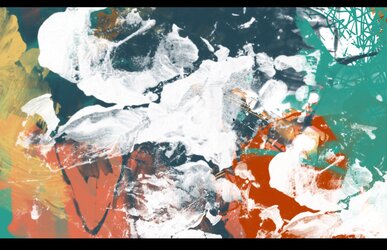
First of all, I am not an art critic and can only let you know that it looks great to me from an artistic standpoint.
I understand one being nervous about putting something out on the internet to sell yet sometimes you have to just give it a go and see what happens and adjust over time for what you offer on Etsy.
That's how most companies make their products btw.
I am assuming (which may be a bad assumtion) that you final product is a print that you ship to a customer. If a print is your final product, it is always best to make a trail print and see how it looks in print form. What you can see on your screen could very well look different in print. Not all printers can reproduce all the colors one sees on your monitor.
What some companies do is get marketing feedback (sort of what your are doing) yet marketing checks in with their potential customers e.g. people that would potentially buy your product.
The other thing you can do is see what other similar vendors are offering (though that does not say it their product is selling either though).
I am pretty sure that most buyers are not looking at how sharp the image appears for the type of painting your are creating. Probably more when they look at your picture is how if feels to them for the place they want to hang your picture.
So here are another couple pieces of advice.
View your image on your screen so that the actual size of a print would fit your screen. For the average viewing it would be unusual for them to look at an image of your size close than 12 inches away. At 12 inches away, 300 ppi is more than sufficient that your sharpness is not limited by pixel count. In the total screen shot below, my Mac laptop screen (16 inch) is 8.5 inches high and abotu 12.5 inches wide. So I turned on the ruler with Cmd+R on a Mac or Cntl+R on a PC, set the inches (right click on ruler an choose inches), and adjusted the zoom level until the 10 inch mark on the photoshop match about 10 inches of my actual physical screen and then just viewed from a foot away. No issues of image quality were identified by me.
Another approach would be to make some simple adjustments such as saturation, contrast, brightness in photoshop and see if "you" like your image any better. Just keep in mind it is what your customer like to see is what sells.
If you need any specific advice on using Photoshop certainly ask away, there are lots of forum members more than willing to help.
Hope this helps some and best wishes for your endeaver. Below is that screen shot as an example of what I was viewing on my full laptop screen.
John Wheeler
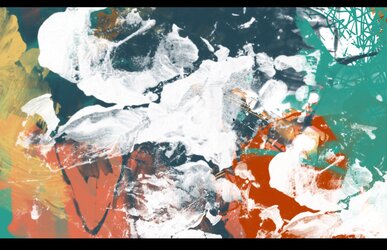
@thebestcpu My apologies for the long delay in thanking you for your response. I know that not all brushes are created equal and I want to make sure that what I am using is adequate. At 24"x36" is is hard to get large enough brushes for my style of creating. What I am trying to sell is digital files only not a physical product. I haven't been successful yet but I'm trying to be patient. I'm on the look out for good brushes for this type of use. Thank you for your input.
thebestcpu
Guru
- Messages
- 3,043
- Likes
- 2,808
thebestcpu
Guru
- Messages
- 3,043
- Likes
- 2,808
Your approach would mean the final ppi would be 1/4 of that at 6x9 or 75 ppi for the full poster. As a short answer for that size print I would suggest no lower than 150 PPI If you want to make sure the resolution is no issue use 300 dpi at final image size.
Details are complex such as the quality of paper you’re using and level of detail in the image being printed.
Now here is my reasoning:
- If viewing a print at 12 inches the human eye can resolve right around 300 ppi on the final print
- When viewing at 2 feet. The best the eye can resolve is about 150 ppi
-When viewing at 3 feet the eye can resolve 100 ppi
-When viewing at 4 feet the eye resolves about 75 ppi
So at a given distance for viewing if you use a lower PPI than the eye can resolve, you may be leaning some sharpness off the table (e.g. normal printing vs fine printing)
A simple guideline is that normal viewing distance is about the diagonal distance of the print. For a 24x36 inch print that diagonal is just under 4 feet. So 75 feet might work.
However, what you need to determine is that for your own personal situation, what is the minimum distance you would view the print/poster and use the ppi guideline for that distance.
Hope this was not too confusing and hopefully helpful
John Wheeler
Details are complex such as the quality of paper you’re using and level of detail in the image being printed.
Now here is my reasoning:
- If viewing a print at 12 inches the human eye can resolve right around 300 ppi on the final print
- When viewing at 2 feet. The best the eye can resolve is about 150 ppi
-When viewing at 3 feet the eye can resolve 100 ppi
-When viewing at 4 feet the eye resolves about 75 ppi
So at a given distance for viewing if you use a lower PPI than the eye can resolve, you may be leaning some sharpness off the table (e.g. normal printing vs fine printing)
A simple guideline is that normal viewing distance is about the diagonal distance of the print. For a 24x36 inch print that diagonal is just under 4 feet. So 75 feet might work.
However, what you need to determine is that for your own personal situation, what is the minimum distance you would view the print/poster and use the ppi guideline for that distance.
Hope this was not too confusing and hopefully helpful
John Wheeler
I don't do well with numbers and sizes. My husband says I'm a complete loss. LOL I always design in 300dpi but I'm questioning whether I have to design at 24"x36" if I want to print at 24"x36". Getting PS brushes large enough for designing in 24x36 is tough and if I could do smaller it would be very helpful.
thebestcpu
Guru
- Messages
- 3,043
- Likes
- 2,808
Hi @mcouden
No problem. 300 ppi is a good answer as a default.
I may not understand the problem with brushes though.
36 inch size by 300 ppi is total of 10,800 pixles. Photoshop allows brushes of 5000 pixel size.
Is that size of brush inadequate or is it something else I do not understand?
John Wheeler
Note that I bet you would be quite happy with 150 dpi prints for your purpose given the image you have already shared. For prints, it would be rare that someone tries to look at a 24x36 inch print from 12 inches away and even though they would have to study it carefully to see a difference with 300 ppi.
One way not to get stuck is give it a try and see how it looks. I understand not always having confidence about something yet that is part of the learning process and the only way to learn sometimes is to stretch yourself and just give it a try. People buying the art and the resolution would have to be way way off for it to be a distractor (my opinion of course).
There is a lot more to learn about selling ones art that just the quality of a print and all that learning (and confidence building) is waiting for you to take the next steps to reveal those lessons. As the saying goes, a journey of a thousand miles always starts with the first step. So I encourage you to take that step.
Hope that is helpful
John Wheeler
No problem. 300 ppi is a good answer as a default.
I may not understand the problem with brushes though.
36 inch size by 300 ppi is total of 10,800 pixles. Photoshop allows brushes of 5000 pixel size.
Is that size of brush inadequate or is it something else I do not understand?
John Wheeler
Note that I bet you would be quite happy with 150 dpi prints for your purpose given the image you have already shared. For prints, it would be rare that someone tries to look at a 24x36 inch print from 12 inches away and even though they would have to study it carefully to see a difference with 300 ppi.
One way not to get stuck is give it a try and see how it looks. I understand not always having confidence about something yet that is part of the learning process and the only way to learn sometimes is to stretch yourself and just give it a try. People buying the art and the resolution would have to be way way off for it to be a distractor (my opinion of course).
There is a lot more to learn about selling ones art that just the quality of a print and all that learning (and confidence building) is waiting for you to take the next steps to reveal those lessons. As the saying goes, a journey of a thousand miles always starts with the first step. So I encourage you to take that step.
Hope that is helpful
John Wheeler
@thebestcpu Your encouragement is greatly appreciated. The brush issue is that I'm unable to find many brushes that are 5000px in the style that I want. Most are 2500 or under. That is why I thought if I could be designing in 6"x9" vs 24"x36" then I could use a wider range of brushes. Of course as I've previously expressed no one is buying my art anyway so I think I'm stressing myself out for nothing.
thebestcpu
Guru
- Messages
- 3,043
- Likes
- 2,808
Hi @mcouden@thebestcpu Your encouragement is greatly appreciated. The brush issue is that I'm unable to find many brushes that are 5000px in the style that I want. Most are 2500 or under. That is why I thought if I could be designing in 6"x9" vs 24"x36" then I could use a wider range of brushes. Of course as I've previously expressed no one is buying my art anyway so I think I'm stressing myself out for nothing.
Sometimes getting caught up in the details leads to slowing things down or "analysis paralysis." Another expression that may help is "don't sweat the small stuff." Its better to sweat about the big issues in a job or life as higher priority.
Know a friend that sells his art, it is a tough business and I believe does not provide his primary household income. Yet he loves his work and going to art venues and talking with people in the attempt to sell his photography. So I hope you do your art because you love it yourself and the satisfaction you get out of it. Its nice to sell something yet loving one's own work/results is what keeps me going.
So back to the brushes
- To get going why not just use your 6x9 approach at 300 dpi and then focus on best ways to enlarge the image. Photoshop does fine in creating enlargements to higher pixel count and there are programs such as Topaz Photo AI to has done excellent enlargements as well.
- the Max brush size in Photoshop is 5000px so might end up being a limiter for you anyways.
- As far as I know, you can enlarge any brush in Photoshop up to 5000 px (and also create a preset for that brush at 5000 px for easy access)
- If the enlarged brush to 5000 pixels is not the quality level you desire one can use similar techniques to enlarge smaller brushes to higher pixel brushes with better result (I don't think you should need to do this though)
I will assume you know most of these points and you can always ask more questions yet I would not do at the expense of "analysis paralysis" and get on with the the art creation you enjoy.
Just my suggestions of course
John Wheeler
Last edited: