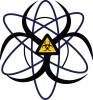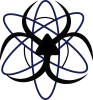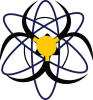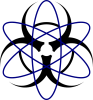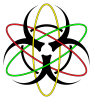Ninjavitus
Member
- Messages
- 13
- Likes
- 2
http://imgur.com/f9ZN5nm
I really like the design, i'd appreciate it if someone could make this into a 2D design with the original centre of a biohazard sign
http://imgur.com/FlHq0mt
[FONT=arial, helvetica, clean, sans-serif]Thanks too anyone that helps me
[FONT=arial, helvetica, clean, sans-serif]http://static4.fjcdn.com/comments/3769578+_1bdab053f1af5d062b36ec89165c0d8b.png
This is what someone did for me, although i appreciate it, it's off centre and the centre i asked for was the central pattern of the biohazard to replace the flower not the whole actual symbol which i don't want
(It would be amazing if you could make it different sizes also)[/FONT][/FONT]
I really like the design, i'd appreciate it if someone could make this into a 2D design with the original centre of a biohazard sign
http://imgur.com/FlHq0mt
[FONT=arial, helvetica, clean, sans-serif]Thanks too anyone that helps me
[FONT=arial, helvetica, clean, sans-serif]http://static4.fjcdn.com/comments/3769578+_1bdab053f1af5d062b36ec89165c0d8b.png
This is what someone did for me, although i appreciate it, it's off centre and the centre i asked for was the central pattern of the biohazard to replace the flower not the whole actual symbol which i don't want
(It would be amazing if you could make it different sizes also)[/FONT][/FONT]