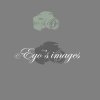i have a signature watermark i put on my favorite images currently i have it is saved as a psd so i open it then move it onto the image, i was trying too create a brush that done this but the writing is white so becomes transparent when i make a new brush and only the camera icon is visible, i also tried to create an action where i recorded opening the psd , moving it onto an image, i was hoping this would work but didnt , something about move brush not defined if i remember, also the brush i created turns out sort of a green color see bottom image i know there probably a simple way around it and would appreciate any help , ive attatched an image of the signature so you know where im at , its transparent i just put a grey layer behind so you can see,
Attachments
Last edited: