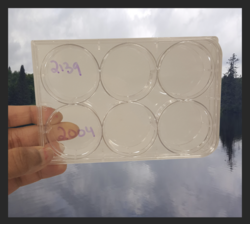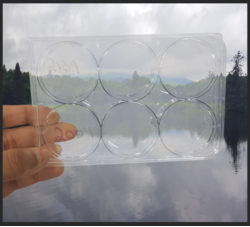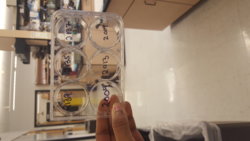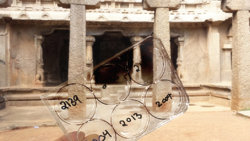Hi all,
I work at a lab studying autism using live neurons. For Christmas we want to give our lab advisor a funny gag calendar with the cells featured/present in our travel photos. Our cells are grown in these plastic culture wells. I have pictures of the wells along with pictures of me holding up the wells! Either the cells being held up in the photos or with them places somewhere in the images would be great if possible. Thanks! Essentially want it to look like I was there with the cells or the cells are visiting the place themselves hah!
Thank you!
I work at a lab studying autism using live neurons. For Christmas we want to give our lab advisor a funny gag calendar with the cells featured/present in our travel photos. Our cells are grown in these plastic culture wells. I have pictures of the wells along with pictures of me holding up the wells! Either the cells being held up in the photos or with them places somewhere in the images would be great if possible. Thanks! Essentially want it to look like I was there with the cells or the cells are visiting the place themselves hah!
Thank you!
Attachments
-
 20171211_114905.jpg2.8 MB · Views: 9
20171211_114905.jpg2.8 MB · Views: 9 -
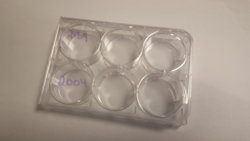 20171211_115046.jpg2.9 MB · Views: 7
20171211_115046.jpg2.9 MB · Views: 7 -
 ScenicCells(Holdoutwithhand).jpg71.3 KB · Views: 7
ScenicCells(Holdoutwithhand).jpg71.3 KB · Views: 7 -
 WomanHoldingCells.jpg129 KB · Views: 7
WomanHoldingCells.jpg129 KB · Views: 7 -
 CastleMiami_Cellsholdoutwithhand.jpg37.8 KB · Views: 5
CastleMiami_Cellsholdoutwithhand.jpg37.8 KB · Views: 5 -
 mysorepalacce_holdoutcellswithhand.jpg183.1 KB · Views: 7
mysorepalacce_holdoutcellswithhand.jpg183.1 KB · Views: 7 -
 temple_holdcellsoutwithhand.jpg188.7 KB · Views: 7
temple_holdcellsoutwithhand.jpg188.7 KB · Views: 7 -
 CellsPR.jpeg723.9 KB · Views: 9
CellsPR.jpeg723.9 KB · Views: 9 -
 cellsotherhand.jpg4.3 MB · Views: 9
cellsotherhand.jpg4.3 MB · Views: 9