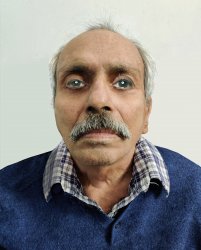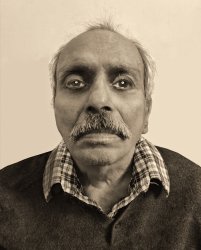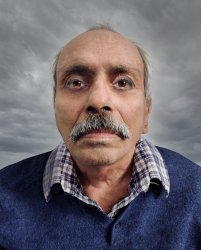My father passed away a few days back. He was bed ridded for 8 years and I do not have any good pictures with me for funeral.
Still I managed to find a few pictures that are good.
main.jpg is a main image that can be used but eyes seem to be closed. I am attaching a few supporting pictures(supp_1, supp_2, etc) as well that can be used for editing the main picture. Further a solid background would be nice.
I would appreciate if I can get any help here.

Still I managed to find a few pictures that are good.
main.jpg is a main image that can be used but eyes seem to be closed. I am attaching a few supporting pictures(supp_1, supp_2, etc) as well that can be used for editing the main picture. Further a solid background would be nice.
I would appreciate if I can get any help here.