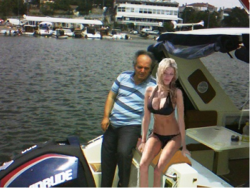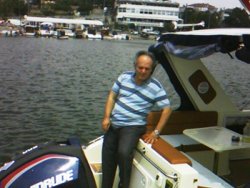Photoshop Gurus Forum
Welcome to Photoshop Gurus forum. Register a free account today to become a member! It's completely free. Once signed in, you'll enjoy an ad-free experience and be able to participate on this site by adding your own topics and posts, as well as connect with other members through your own private inbox!
You are using an out of date browser. It may not display this or other websites correctly.
You should upgrade or use an alternative browser.
You should upgrade or use an alternative browser.
Please vote for body SWAP I created.
- Thread starter dursunlu
- Start date
I think this post should go into the SubForum titled "Show Your Work".
But before you post there, I would like to share my first impressions:
The gap between the girl's hands and body need to be caved out for the boat background to show. Right side of the lady's Right arm still has Blue of the water - meaning the cut could have been better.
Should you show perseverance, this forum would assist you in your quest for excellence.
But before you post there, I would like to share my first impressions:
The gap between the girl's hands and body need to be caved out for the boat background to show. Right side of the lady's Right arm still has Blue of the water - meaning the cut could have been better.
Should you show perseverance, this forum would assist you in your quest for excellence.
- Messages
- 24,139
- Likes
- 13,717
Hello and welcome to the forum.
As you have asked, I will score this particular compositing attempt (body swap) at a 0. (sorry, I have to be honest)
The most important considerations for this type of composite is in selection and isolation of the subject to be added, matching the size, lighting, coloration, grain or resolution, blending, and perspective. While the perspective is close but not quite right, you have not managed to meet the rest of the criteria, most importantly the selection, lighting, coloration, and blending.
You also need to work on the largest images possible, your images are way too small. Ask questions and practice, practice, practice!
I could not agree more with Pmans statement. You can only learn if your willing to accept help along with honest critiques.Should you show perseverance, this forum would assist you in your quest for excellence.
As you have asked, I will score this particular compositing attempt (body swap) at a 0. (sorry, I have to be honest)
The most important considerations for this type of composite is in selection and isolation of the subject to be added, matching the size, lighting, coloration, grain or resolution, blending, and perspective. While the perspective is close but not quite right, you have not managed to meet the rest of the criteria, most importantly the selection, lighting, coloration, and blending.
You also need to work on the largest images possible, your images are way too small. Ask questions and practice, practice, practice!
This is surely an improvement over the other pic. Since you show interest, I would like to be more serious in giving feedback.I made some corrections. Thanks.
Improvements sought are:
- You used a lot of Liquify tool. Use it sparingly. Her Left leg and Left hand do not look real. They look like flaccid under inflated rubber blow doll limbs. There is an obvious size difference between the Right and Left limbs.
- There is still water visible between her legs from knees down to ankles. It should have been white - the colour of the seating panel.
- You are working on very low quality images, as @IamSam mentioned. Lesser the quality, more are the chances of any editing looking fake.
- Between you and the lady, the sun should be similar but she appears too much brighter in contrast. An adjustment is in order on both the lady and the background sans her.
- I think she is a lot sharper than you and background are - meaning a slight amount of blur on her may make it look even.
- You seem interested so far.
- If you are a beginner, you have done a commendable job of cutting the lady out of her background.
- Her placement is right.
dursunlu
Member
- Messages
- 12
- Likes
- 2
This is not any better. Sorry.
Thank you again polarwoc and iamsam , i understand that i need later to work with guys like you.
dursunlu
Member
- Messages
- 12
- Likes
- 2
Let any feedback you get inspire you to perform better. Importantly, enjoy the work and indulge in the fun in working with PS.
Thank you again polarwoc and iamsam , i understand that i need later to work with guys like you.
My advice will be to start with something more simple, try to work on better resolution images, if that is not a possibility and you have to work with that image of you on the boat, try to find a better match (girl), trying to find in that girl image the most possible of the good advice Iamsam and Polarwoc said, like the lighting, quality, color . You will have a lot less work and it will look 100% better. To me is one of the most important things.
I did a try and looked for a better match, because of the quality of the picture looks like 1980-90 photo, I start there, could be wrong but its what it looks like XD. But I didn't have much time to do the search.. so I picked the wrong picture. (i had to make a lot of changes), But I looked it as a challenge and I can't resist a good challenge XD.
(i had to make a lot of changes), But I looked it as a challenge and I can't resist a good challenge XD.
My try and the image I used.


I did a try and looked for a better match, because of the quality of the picture looks like 1980-90 photo, I start there, could be wrong but its what it looks like XD. But I didn't have much time to do the search.. so I picked the wrong picture.
My try and the image I used.


chrisdesign
Guru
- Messages
- 4,269
- Likes
- 6,330
I straightened the horizon of this image, and enlarged the image 10%.
Adjusted the man's body to an upright position.
Placed a suitable female companion. Adjusted the lighting and blending.
Performed some color corrections.


With a low res image like this one it is extremely difficult to get a good result.
I'm a Photoshopper with many years of experience. But this is the best I could do with your image.
Adjusted the man's body to an upright position.
Placed a suitable female companion. Adjusted the lighting and blending.
Performed some color corrections.


With a low res image like this one it is extremely difficult to get a good result.
I'm a Photoshopper with many years of experience. But this is the best I could do with your image.
Last edited:
That's a much better match than mine and the perfect example of what i was trying to say, just added a few shadows and make the girl a little bit smaller (10minuts) on Chrisdesign work and looks really good, sorry for using liquify to make the girl smaller but the other option would be a nightmare, liquify was one minute XD.


chrisdesign
Guru
- Messages
- 4,269
- Likes
- 6,330
@Argos
For once I do not agree with what you've done to the 'girl'.
It is actually a image of a woman I found after a 2 hours google search. I guess her age is between 40 and 50 years.
My intention was to find a 'suitable companion' for this guy, who is about 50 to 60 years old, not just a sexy girl for showing off.
I wanted to create a believable image of an ordinary happy middle aged couple on a boat.
In my opinion, by making here 'smaller' you didn't improve the image. She just looks younger and more 'girlish', which was never my intention.
For once I do not agree with what you've done to the 'girl'.
It is actually a image of a woman I found after a 2 hours google search. I guess her age is between 40 and 50 years.
My intention was to find a 'suitable companion' for this guy, who is about 50 to 60 years old, not just a sexy girl for showing off.
I wanted to create a believable image of an ordinary happy middle aged couple on a boat.
In my opinion, by making here 'smaller' you didn't improve the image. She just looks younger and more 'girlish', which was never my intention.
Hi Chris, I think you misunderstood my intention of making her smaller, I didn't do it to make her more younger or girlish ^^, I did it because I thought looking to the mouth, eyes, noise, hands in your example was a little big compared to the man ( i could be wrong) and that's why I apologize for using liquify, because have the effects you mentioned, make it look thinner, younger. But one was 1 minute the other without the original 2 hours  .
.
When I was doing it though on the look for a better age match, but looking at the example the op made I don't think that is what is were after.
 .
.When I was doing it though on the look for a better age match, but looking at the example the op made I don't think that is what is were after.
Last edited:
dursunlu
Member
- Messages
- 12
- Likes
- 2
Thank you to everyone ,My advice will be to start with something more simple, try to work on better resolution images, if that is not a possibility and you have to work with that image of you on the boat, try to find a better match (girl), trying to find in that girl image the most possible of the good advice Iamsam and Polarwoc said, like the lighting, quality, color . You will have a lot less work and it will look 100% better. To me is one of the most important things.
I did a try and looked for a better match, because of the quality of the picture looks like 1980-90 photo, I start there, could be wrong but its what it looks like XD. But I didn't have much time to do the search.. so I picked the wrong picture.(i had to make a lot of changes), But I looked it as a challenge and I can't resist a good challenge XD.
My try and the image I used.
View attachment 95636View attachment 95637
You created much more realistic good photos than I did. But I would like you perform the work with the same girl's photo I swapped.
dursunlu
Member
- Messages
- 12
- Likes
- 2
I straightened the horizon of this image, and enlarged the image 10%.
Adjusted the man's body to an upright position.
Placed a suitable female companion. Adjusted the lighting and blending.
Performed some color corrections.
View attachment 95662
View attachment 95663
With a low res image like this one it is extremely difficult to get a good result.
I'm a Photoshopper with many years of experience. But this is the best I could do with your image.
Thank you to everyone ,
You created much more realistic good photos than I did. But I would like you perform the work with the same girl's photo I swapped.
Thank you to everyone ,
You created much more realistic good photos than I did. But I would like you perform the work with the same girl's photo I swapped.
Hi dursulu,
I might try it when I have a little time, but it will be just for fun and the challenge... it will look worst because it would require an indecent amount of changes trying to match all the mentioned on the other posts, and the more you do on an image.. faker it looks. That's why it's so important to look for a good match.
Cheers!