Hi,i made an image with grass, and i would like to add a realistic white line to it (as on a football pitch) : my problem is if i use the opacity to see a bit a grass behind the white line, the entire white line would be less visible. I would like to get a more realistic white line, that is not too straight on the borders, would you have some tips to do this? I could take the lasso tool for the borders, but is it the best way to do it? Thanks
Thanks
Photoshop Gurus Forum
Welcome to Photoshop Gurus forum. Register a free account today to become a member! It's completely free. Once signed in, you'll enjoy an ad-free experience and be able to participate on this site by adding your own topics and posts, as well as connect with other members through your own private inbox!
Problem with a realistic white line on a pitch?
- Thread starter Soraze
- Start date
-
- Tags
- grass realistic white line
kind of like this?

Okay, it might be hard for me to explain this so please bear with
First layer: background
second layer:
use the lasso tool to make a selection where the white line needs to be, on a new layer with the selection active, fill it with white, press the FX button at the bottom of the layers Palette, activat outer glow with these settings:

click okay, now set this layer's FILL to 0% bear with me
3rd layer:
right click on the second layer's icon, press select pixels, go to the background layer with the selection active copy it, and paste it in above the 2nd layer, desaturate it, and set the blending mode to linear Dodge.
4th layer:
duplicate the second layer and remove the effects from the duplicated layer, set it's fill to 15 percent
5th layer:
Duplicate the 4th layer, but set this one's fill back to 100% and set the blending mode to soft light.
Hope that made sense, i can always pass over a PSD

Okay, it might be hard for me to explain this so please bear with
First layer: background
second layer:
use the lasso tool to make a selection where the white line needs to be, on a new layer with the selection active, fill it with white, press the FX button at the bottom of the layers Palette, activat outer glow with these settings:

click okay, now set this layer's FILL to 0% bear with me
3rd layer:
right click on the second layer's icon, press select pixels, go to the background layer with the selection active copy it, and paste it in above the 2nd layer, desaturate it, and set the blending mode to linear Dodge.
4th layer:
duplicate the second layer and remove the effects from the duplicated layer, set it's fill to 15 percent
5th layer:
Duplicate the 4th layer, but set this one's fill back to 100% and set the blending mode to soft light.
Hope that made sense, i can always pass over a PSD
Fatboy73
Guru
- Messages
- 613
- Likes
- 356
Zeelax dude! I'm sure your example works, but to simplify things I did this with the rectangle marque. Make a selection in the shape of the line you want. Duplicate it. desaturated it about 90% then make it white with the brightness and contrast controls. Do another Brightness and contrast if you want it whiter. I added a slight gaussian blur to mine a well. 
Attachments
Thanks!  So, with my texture in the background, it is not really realistic, so i have tried with the grass texture from the posts above, and i set the brightness and contrast at around 90%, just to be sure that the white line does not get too dark :
So, with my texture in the background, it is not really realistic, so i have tried with the grass texture from the posts above, and i set the brightness and contrast at around 90%, just to be sure that the white line does not get too dark : If i had to choose between the two, i would choose the second one, but it still does not really well, what do you think? And the borders are maybe still too "straight", right?
If i had to choose between the two, i would choose the second one, but it still does not really well, what do you think? And the borders are maybe still too "straight", right?
 If i had to choose between the two, i would choose the second one, but it still does not really well, what do you think? And the borders are maybe still too "straight", right?
If i had to choose between the two, i would choose the second one, but it still does not really well, what do you think? And the borders are maybe still too "straight", right?ibclare
Queen Bee
- Messages
- 11,033
- Likes
- 4,638
Yes, any number of ways. But a quick easy one would be to duplicate the layer, set the blend mode to dissolve. You may want to make another layer copy so you can tug the line in different directions more. Then transform the dissolve layers one at a time (ctl/cmd + t); warp is probably the best for this. If it makes the line too bright a white, reduce the opacity of the layer. At least I would try that first. You can also add a gaussian blur to those layers to make them fade into your grass more.
sprucemagoo1
Guru
- Messages
- 2,004
- Likes
- 1,187
I think new grass would be best!
View attachment 20910
View attachment 20910
Thanks, okay i've just discovered the blend mode  , but "dissolve" does not do anything, should i still use the levels / brigthness&contrast to add the white color? With the brightness at 127 and contrast at 67, on a copy of the grass layer and the blend set to dissolve, here's what i end up with :
, but "dissolve" does not do anything, should i still use the levels / brigthness&contrast to add the white color? With the brightness at 127 and contrast at 67, on a copy of the grass layer and the blend set to dissolve, here's what i end up with :
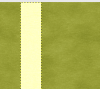
(Maybe also, would you know how to make the borders a little bit random?)
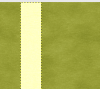
(Maybe also, would you know how to make the borders a little bit random?)
sprucemagoo1
Guru
- Messages
- 2,004
- Likes
- 1,187
The grass is still pants. You're never going to get a realistic line on the grass until the grass is realistic.
ibclare
Queen Bee
- Messages
- 11,033
- Likes
- 4,638
The dissolve mode won't do anything for the strip. It is meant to have uneven (dissolving) edges so that when you transform it and warp it out of bounds, you'll get a kind of jaggedy border. As sprucemagoo says, if you want a realistic looking line, you need realistic looking grass. My solution is cartoonish.
example 1: bottom strip is solid; 2 layer copies are on dissolve, lowered opacity, and warped outside the lines of the strip.
example 2: everything is the same except that the bottom layer, the original stripe, is set to dissolve and the opacity also lowered.


If you want to soften up the edges or further disslove some part of the line, I suggest using the bottom layer, add a layer mask, choose a soft round brush, set the brush mode to dissolve and the opacity to around 20% and brush away on the mask with black. Don't like your results, paint back in with white. It's like using the eraser and an un-eraser. Example 3:

example 1: bottom strip is solid; 2 layer copies are on dissolve, lowered opacity, and warped outside the lines of the strip.
example 2: everything is the same except that the bottom layer, the original stripe, is set to dissolve and the opacity also lowered.


If you want to soften up the edges or further disslove some part of the line, I suggest using the bottom layer, add a layer mask, choose a soft round brush, set the brush mode to dissolve and the opacity to around 20% and brush away on the mask with black. Don't like your results, paint back in with white. It's like using the eraser and an un-eraser. Example 3:

Last edited:
sprucemagoo1
Guru
- Messages
- 2,004
- Likes
- 1,187
View attachment 20929
The grass you are using doesn't have enough detail to warrent having rough edges. Unless it is a close up on the grass, it will look very much like a solid white line.
View attachment 20931
The grass you are using doesn't have enough detail to warrent having rough edges. Unless it is a close up on the grass, it will look very much like a solid white line.
View attachment 20931
Stric9
Power User
- Messages
- 444
- Likes
- 198
Good Idea oh Great Master of the Blend-If!
I learned all about blend if from you. Other stuff too btw.
I know thats not true....blend if is the only tool in my bag!!!!!
ibclare
Queen Bee
- Messages
- 11,033
- Likes
- 4,638
The grass you are using doesn't have enough detail to warrent having rough edges. Unless it is a close up on the grass, it will look very much like a solid white line.
View attachment 20931
Some people persist in their methods regardless of the instruction bestowed upon them. IDK if it is pride, resistance, laziness ... What? Why come here and ask for help then? I've seen so many OPs come in, get multiple opinions, come back and say, oh, I've got it working now, thanks for your help, when your help was shrugged off. What's up with that?
For example, just the other day, someone wanted to clone a gradient to remove something. We showed him how to create the gradient and redo the entire banner . . . easily. He came back; having apparently made a selection and moved it, and said, well it works if you don't look too close. Ah, real quality.
Forgive my rantings, but I am concerned about the number of people who accept mediocre results for their work. Maybe it has always been so. I suppose. Well, the cream will rise. I'm too curdled now for that, but plenty of you younguns out there to carry on!


peta62
Guru
- Messages
- 727
- Likes
- 190
View attachment 20929
The grass you are using doesn't have enough detail to warrent having rough edges. Unless it is a close up on the grass, it will look very much like a solid white line.
View attachment 20931
 and thanks for pds, although I do not need grass lines I am sure I will learn something else there.
and thanks for pds, although I do not need grass lines I am sure I will learn something else there.

