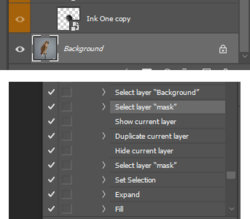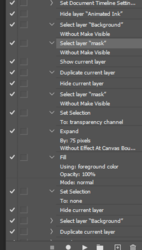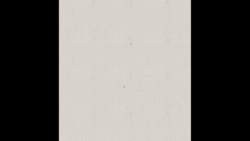** Ink Scribbles Animation Photoshop Action**
The Item Ink Scribbles Animation Photoshop Action is one of the best in its kind. This product is very useful and developed with very care. The main outstanding feature of this product is its quality. This Action might prove a game changer for you.
The video tutorial link is included in the ‘ReadmeFirst.pdf’ file in the download. The video tutorial covers how to set up your Photoshop file as well as effect customization techniques.
The animation action has been working with Photoshop CC+;
The action will ONLY WORK IN THE ENGLISH VERSION OF PHOTOSHOP . For instructions on how to revert your Photoshop to English to run the Action and the revert back to your native language, visit the link provided in the readme file included in the download.
If you are having difficulties with the Action, first ensure you have watched the video tutorial. If you are still stuck, please visit the support page link included in the readme file in the download.