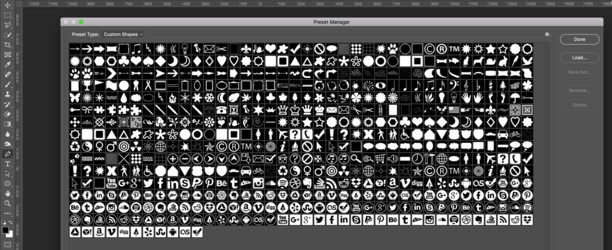Photoshop Gurus Forum
Welcome to Photoshop Gurus forum. Register a free account today to become a member! It's completely free. Once signed in, you'll enjoy an ad-free experience and be able to participate on this site by adding your own topics and posts, as well as connect with other members through your own private inbox!
You are using an out of date browser. It may not display this or other websites correctly.
You should upgrade or use an alternative browser.
You should upgrade or use an alternative browser.
Ps Custom Shape Viewer
- Thread starter Gummo
- Start date
kabak
Guru
- Messages
- 623
- Likes
- 654
Maybe this ?
 shape-viewer.software.informer.com
shape-viewer.software.informer.com
Download Shape Viewer by Ecological Software Solutions
Shape Viewer, Free Download by Ecological Software Solutions
kabak
Guru
- Messages
- 623
- Likes
- 654
HI!
My first answer did not include the shapes recognized by photoshop .............. sorry
but Argus Preset Viewer yes
I could not see if it is possible to delete files.
Argus Preset Viewer
With Argus Preset Viewer, see what’s inside your Photoshop brushes, shapes, patterns, and other presets

..... > on youtube
comments here : https://community.adobe.com/t5/phot...sions/preset-viewer-replacement/td-p/11033067
My first answer did not include the shapes recognized by photoshop .............. sorry
but Argus Preset Viewer yes
I could not see if it is possible to delete files.
Argus Preset Viewer
With Argus Preset Viewer, see what’s inside your Photoshop brushes, shapes, patterns, and other presets

..... > on youtube
comments here : https://community.adobe.com/t5/phot...sions/preset-viewer-replacement/td-p/11033067
Last edited:
Gummo
Active Member
- Messages
- 30
- Likes
- 4
Thanks for that but, you're correct - it doesn't allow deletion of individual shapes.HI!
My first answer did not include the shapes recognized by photoshop .............. sorry
but Argus Preset Viewer yes
I could not see if it is possible to delete files.
Argus Preset Viewer
With Argus Preset Viewer, see what’s inside your Photoshop brushes, shapes, patterns, and other presets
View attachment 136444
..... > on youtube
comments here : https://community.adobe.com/t5/phot...sions/preset-viewer-replacement/td-p/11033067
- Messages
- 22,952
- Likes
- 13,330
Not sure how you could get any faster than the native preset manager. Viewing in small or large size and deleting one or a whole block of shapes is super easy and fast! You do have to right click for delete........................that should not be a problem.Yes, something faster like an image viewer where I can hit the delete button. I have umpteen custom shape files I'd like to go through and get rid of shapes I'd never use.
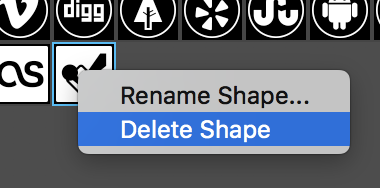
I can select every other one for deletion or moving....(Cmd/Cntrl+click)
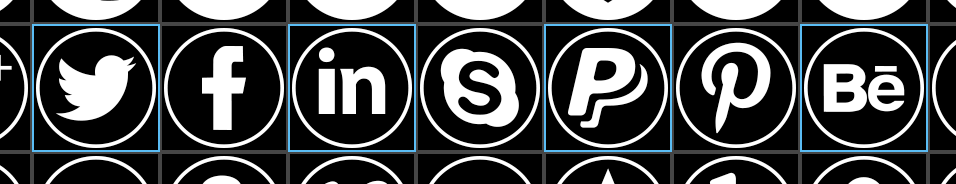
Or I can select a row for deletion and moving.....(Click - Shift+Click)
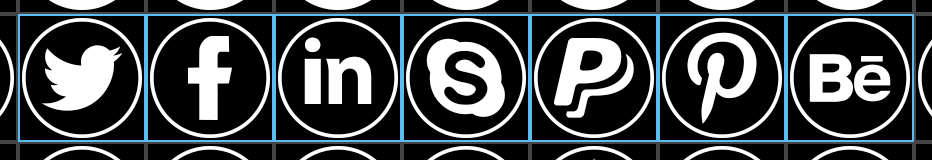
Maybe I'm missing something............if so..........I apologize!
Gummo
Active Member
- Messages
- 30
- Likes
- 4
Thank you for your continued and kind assistance. I will have to use the Preset Manager - it's just that it would have been great to just scoot through them hitting the delete button as I went.Not sure how you could get any faster than the native preset manager. Viewing in small or large size and deleting one or a whole block of shapes is super easy and fast! You do have to right click for delete........................that should not be a problem.
View attachment 136446
I doubt if what I'm looking for exists or that there's even demand (apart from me).
- Messages
- 22,952
- Likes
- 13,330
I truly understand what you're saying. It's a personal preference and I get that!it's just that it would have been great to just scoot through them hitting the delete button as I went.
You can basically do this in the Preset Manager.................it's all in how you look at it. Hold the Cmd/Cntrl key and click/select on all of the shapes you wish to delete, when done, right click and hit delete..............they're all gone with one click!
Gummo
Active Member
- Messages
- 30
- Likes
- 4
I know - I'm just a cantankerous old nitpicker, always trying to shave milliseconds.I truly understand what you're saying. It's a personal preference and I get that!
You can basically do this in the Preset Manager.................it's all in how you look at it. Hold the Cmd/Cntrl key and click/select on all of the shapes you wish to delete, when done, right click and hit delete..............they're all gone with one click!