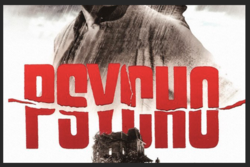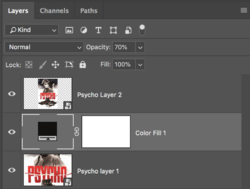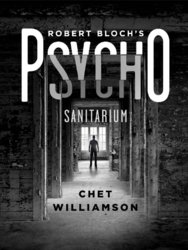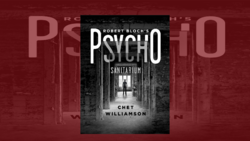A question's answer or say the lack of it, has made me sad and sleep for 13 nights.
There are so many effects that can be created on PS it is difficult for a person like me who has not formally studied this powerful software, so please if anybody can take some time and tell me what is the effect in the image attached is called and how to create it? Very anxious to know this.

There are so many effects that can be created on PS it is difficult for a person like me who has not formally studied this powerful software, so please if anybody can take some time and tell me what is the effect in the image attached is called and how to create it? Very anxious to know this.