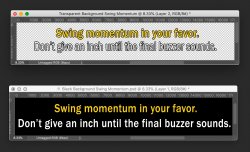Hi everyone,
I would be grateful if someone can do the following edits to this quote:
-Remove background image, and make it white background (Transparent background would be even better for printing).
-all words with a black border so it pops out a bit from the white background (especially since the font colors are yellow and white)
-change the yellow 1st line from 'Push yourself again and again.' to 'Swing momentum in your favor.'
-second line remains the same
-improve on the resolution for wall enlargement so it doesnt look blurry/pixelated if possible
-try to use the same or similar fonts if it needs to be redone to get that high quality image
*if it doesnt look good with a white or transparent background, than maybe a second copy with just a plain black background revision would be cool too...
Thanks for your time and help to make this amazing banner for a gymnasium.

I would be grateful if someone can do the following edits to this quote:
-Remove background image, and make it white background (Transparent background would be even better for printing).
-all words with a black border so it pops out a bit from the white background (especially since the font colors are yellow and white)
-change the yellow 1st line from 'Push yourself again and again.' to 'Swing momentum in your favor.'
-second line remains the same
-improve on the resolution for wall enlargement so it doesnt look blurry/pixelated if possible
-try to use the same or similar fonts if it needs to be redone to get that high quality image
*if it doesnt look good with a white or transparent background, than maybe a second copy with just a plain black background revision would be cool too...
Thanks for your time and help to make this amazing banner for a gymnasium.