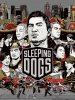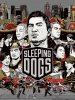Astroida
Member
- Messages
- 22
- Likes
- 5
Hi, it's been a while since I came by or even posted on forum. Had to juggle between work and school. Anyway, right now Im on vacation and I thought, what better way to spend time then to practice photoshop skills. I want to recreate style of Sleeping Dogs video game cover, but it seems I cant find any tutorial or explanation on the interwebz. So I would really appreciate if someone could send me in the right direction. Mostly I wanna know how to create these comic style faces in cover. I started learning illustrator too, so it wont be a problem if there is something vector based in he images. Thanks a lot