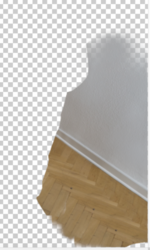I'm having some trouble trying to remove this table on the right corner. This is how far I could get it with the cloning and healing brush, but no matter how hard I try it still looks horrible and patchy which kinda always happens to me when I try to remove objects.
Does anyone know what I am doing wrong and how I can improve on it?


Does anyone know what I am doing wrong and how I can improve on it?