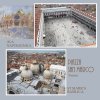Hello. I am relatively new to Photoshop and am having a problem with photo resolution.
A lady I know asked me to help her create a photo book on Shutterfly. She had tried dropping her photos into Shutterfly's standard pages, but kept getting resolution warnings each time she tried to increase a photo's size. She also didn't like their standard embellishments.
She asked me to format her book pages using Photoshop. All of her pictures are a resolution of 72 ppi.
I created each page in a 12 x 12 inch format at 300 ppi. I used Image/Image Size to increase the size of the photos before placing them in layers on the pages. I did not change the resolution.
Everything looked fine. When I uploaded the pictures and dropped them into the Shutterfly pages I got no resolution warnings. All of the pages looked perfect using Shutterfly's preview tool.
When she received the printed book, some of the pictures looked blurry. Not all, although I used the same method on each. She contacted Shutterfly. The agreed to refund her money, but she really wants the book. She's asked me to fix the problems so she can order them again. The problem being that I don't know how to do that. Shutterfly said that they could see some blurry photos but no warnings. I assume that is because the pages were 300 ppi. The blurry photos are no longer photos, as such, since I turned the pages into .jpegs.
I tried taking an original of her photos and increased the size considerably. I uploaded the individual picture and dropped into a blank page on Shutterfly. I got no resolution warnings. Could the problem be that I put a low resolution photo on a high resolution page?
She really wants her photos to be large on the pages. They are standard 4 X 6 photos.
I would appreciate any guidance on this. I need to take low resolution photos and, somehow, format them into the larger page. What if I make the pages low resolution before adding the photos? Of course, I'm not sure how Shutterfly will like that. I'm lost!!!
Here is an example of a page I put together for her.
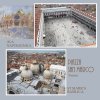
A lady I know asked me to help her create a photo book on Shutterfly. She had tried dropping her photos into Shutterfly's standard pages, but kept getting resolution warnings each time she tried to increase a photo's size. She also didn't like their standard embellishments.
She asked me to format her book pages using Photoshop. All of her pictures are a resolution of 72 ppi.
I created each page in a 12 x 12 inch format at 300 ppi. I used Image/Image Size to increase the size of the photos before placing them in layers on the pages. I did not change the resolution.
Everything looked fine. When I uploaded the pictures and dropped them into the Shutterfly pages I got no resolution warnings. All of the pages looked perfect using Shutterfly's preview tool.
When she received the printed book, some of the pictures looked blurry. Not all, although I used the same method on each. She contacted Shutterfly. The agreed to refund her money, but she really wants the book. She's asked me to fix the problems so she can order them again. The problem being that I don't know how to do that. Shutterfly said that they could see some blurry photos but no warnings. I assume that is because the pages were 300 ppi. The blurry photos are no longer photos, as such, since I turned the pages into .jpegs.
I tried taking an original of her photos and increased the size considerably. I uploaded the individual picture and dropped into a blank page on Shutterfly. I got no resolution warnings. Could the problem be that I put a low resolution photo on a high resolution page?
She really wants her photos to be large on the pages. They are standard 4 X 6 photos.
I would appreciate any guidance on this. I need to take low resolution photos and, somehow, format them into the larger page. What if I make the pages low resolution before adding the photos? Of course, I'm not sure how Shutterfly will like that. I'm lost!!!
Here is an example of a page I put together for her.