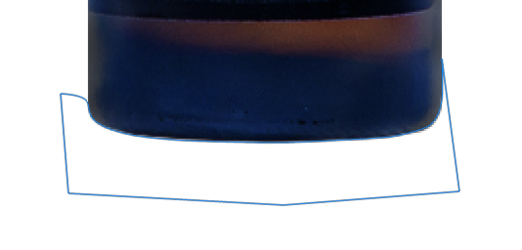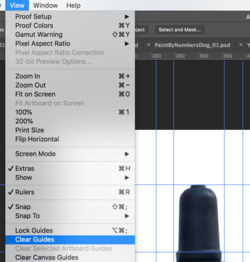acedesigns
New Member
- Messages
- 1
- Likes
- 0
Photoshop 22
Mac running Catalina
Saved jpgs show editng marks on client's pc after emailing - file looks fine on my mac.
This is a new recent problem The client says the last set of photos were "poor" too, but she had not said anything. I am editing dark bottles that the client want darkening more, marks taken off labels etc. On the both the screen on my mac laptop and my second screeen, and if I reopen the attached jpg I email her, the image looks fine, but when she recieves it it is not full opacity and you can see various marks where I have edited the file, even though it is flattened. The images are unusable for her web site as she recieves them. They are cc'd to her manager and he gets the same problem. They are the same when she loads them into canva.
Photoshop is also running very slow and sometime not carrying out commands until after a save.
I have never seen the image issue before. Is it related to a memory issue? Help and ideas appreciated as this is a major customer and I edit for them all the time and also have events photos to edit but can't have this issue with those either.

Mac running Catalina
Saved jpgs show editng marks on client's pc after emailing - file looks fine on my mac.
This is a new recent problem The client says the last set of photos were "poor" too, but she had not said anything. I am editing dark bottles that the client want darkening more, marks taken off labels etc. On the both the screen on my mac laptop and my second screeen, and if I reopen the attached jpg I email her, the image looks fine, but when she recieves it it is not full opacity and you can see various marks where I have edited the file, even though it is flattened. The images are unusable for her web site as she recieves them. They are cc'd to her manager and he gets the same problem. They are the same when she loads them into canva.
Photoshop is also running very slow and sometime not carrying out commands until after a save.
I have never seen the image issue before. Is it related to a memory issue? Help and ideas appreciated as this is a major customer and I edit for them all the time and also have events photos to edit but can't have this issue with those either.