Photoshop Gurus Forum
Welcome to Photoshop Gurus forum. Register a free account today to become a member! It's completely free. Once signed in, you'll enjoy an ad-free experience and be able to participate on this site by adding your own topics and posts, as well as connect with other members through your own private inbox!
You are using an out of date browser. It may not display this or other websites correctly.
You should upgrade or use an alternative browser.
You should upgrade or use an alternative browser.
Screen shots becoming bigger - how to fix?
- Thread starter uk186
- Start date
- Messages
- 24,115
- Likes
- 13,708
My Mac does this and I had to make some script changes through terminal so that it would copy smaller screenshots to a file. However, I never use screenshots in any Photoshop work so it's really never a problem. Screenshots are very poor in quality. Just out of curiosity, why would you be using screenshots?
Normal screenshot of your avatar.

Smaller screenshot created by script.

Normal screenshot of your avatar.

Smaller screenshot created by script.

My Mac does this and I had to make some script changes through terminal so that it would copy smaller screenshots to a file. However, I never use screenshots in any Photoshop work so it's really never a problem. Screenshots are very poor in quality. Just out of curiosity, why would you be using screenshots?
Normal screenshot of your avatar.
View attachment 108279
Smaller screenshot created by script.
View attachment 108280
It's a picture for a profile on an online game, I take a screenshot of the profile on the webpage then I use it as a template to build a picture that will fit perfectly
- Messages
- 24,115
- Likes
- 13,708
Sorry I can't be of much help here. I don't believe that this is a Ps issue, it has more to do with your OS display/scale settings, monitor screen resolution, and how it takes screenshots.
In searching, it's very common with retina displays on macs, but I don't find much on this being a problem in windows. As I said earlier, I suggest that you move away from using screenshots.
In searching, it's very common with retina displays on macs, but I don't find much on this being a problem in windows. As I said earlier, I suggest that you move away from using screenshots.
Please forgive the question, but don't most online profiles have set dimensions for profile photos? I may be missing something, sorry. As long as you know those dimensions, you should not need a screenshot of the profile as a template.It's a picture for a profile on an online game, I take a screenshot of the profile on the webpage then I use it as a template to build a picture that will fit perfectly
Sorry I can't be of much help here. I don't believe that this is a Ps issue, it has more to do with your OS display/scale settings, monitor screen resolution, and how it takes screenshots.
In searching, it's very common with retina displays on macs, but I don't find much on this being a problem in windows. As I said earlier, I suggest that you move away from using screenshots.
Please forgive the question, but don't most online profiles have set dimensions for profile photos? I may be missing something, sorry. As long as you know those dimensions, you should not need a screenshot of the profile as a template.
Thank you for your replies!
So when I make a picture, I have to break it into two parts, one for the main profile bit and then another for the square on the top right. They have to be the right size or they won't line up properly
I know this square is always exactly 300x300 pixels, but when I take a screenshot and paste it into a new PS document, it becomes 377x377 pixels
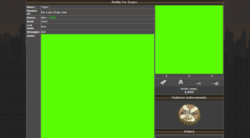
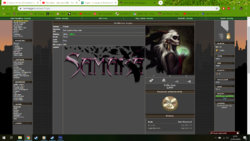
- Messages
- 24,115
- Likes
- 13,708
How are you making the "pictures"? Do you know the sizes of these green areas? Is it consistent in all profiles or does it change? You state that you know the square is exactly 300px x 300px. If you know the parameters of the green areas in your profile image, then you need to create a Ps document to the exact size for your "picture" that you're placing in the green areas..So when I make a picture, I have to break it into two parts, one for the main profile bit and then another for the square on the top right. They have to be the right size or they won't line up properly
I may not be understanding and for this I apologize, but I don't understand the need for the screenshot or a template. Are you taking screenshots of the "pictures" you place in the profile or of the entire profile itself?
Again just to reiterate, this is not a Ps problem. The screenshot is the problem. I have already demonstrated that this happens for me as well when using screenshots.I know this square is always exactly 300x300 pixels, but when I take a screenshot and paste it into a new PS document, it becomes 377x377 pixels
If you are taking screenshots of the "pictures" you place in the profile, you're going to have to resize the screenshot.
This image is 300px by 300px

This is what my screenshot of the image above looks like. It is now 599px x 599px (green area)
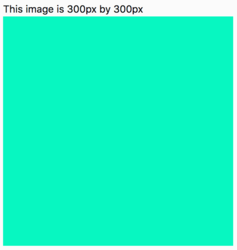
If I want to re-upload the screen shot into a 300px x 300px space, I would have to resize it first.
thebestcpu
Guru
- Messages
- 3,317
- Likes
- 3,064
I totally agree with IamSam. When one takes a screenshot, it certainly is dependent on what the OS is doing relative to your screen/screen driver yet this also has to do with what HTML code is being used to display on this webpage and specifically with the Chrome browser. It is most common that web pages are scaled to fit your screen size so often have little resemblence to the acutal original pixel dimensions. Downloading your second screenshot on my Mac also reads it as 377 x 377 pixels.
If you are absolutely convinced that the underlying original image to the web pag is exactly 300 x 300 pixels, it should be easily downloaded by the Chrome extension that it appears you have loaded on your Chrome browser as shown by the yellow arrow overlayed on your screenshot.
By clicking on the arrow you should be shown all of the images/graphics that you can download into your computer. Just select the green square (or equivalent image in that area) and directly download it into a file on your computer. Then just use that file instead of a screen capture of a browser size adjusted image.
I am not 100% confident this solves your problem yet I think it is worth a try
John Wheeler

If you are absolutely convinced that the underlying original image to the web pag is exactly 300 x 300 pixels, it should be easily downloaded by the Chrome extension that it appears you have loaded on your Chrome browser as shown by the yellow arrow overlayed on your screenshot.
By clicking on the arrow you should be shown all of the images/graphics that you can download into your computer. Just select the green square (or equivalent image in that area) and directly download it into a file on your computer. Then just use that file instead of a screen capture of a browser size adjusted image.
I am not 100% confident this solves your problem yet I think it is worth a try
John Wheeler

