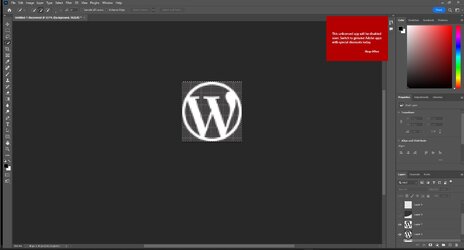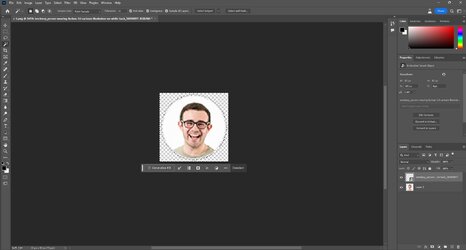AudunNilsen
New Member
- Messages
- 4
- Likes
- 0
Hi
I´m having a bit of difficulty with the selection tool.
In short, the magic wand and the quick selection tool both do the same thing - they select the entire image, and not just the white circle that I want.
The lasso-tool works, sort of, but I can´t be using a tool like that for 1.000s of operations.
Thoughts ?
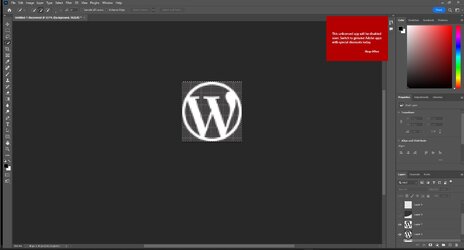
I´m having a bit of difficulty with the selection tool.
In short, the magic wand and the quick selection tool both do the same thing - they select the entire image, and not just the white circle that I want.
The lasso-tool works, sort of, but I can´t be using a tool like that for 1.000s of operations.
Thoughts ?