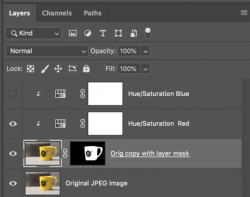Hi!
I just took some pictures today with a DSLR, in L quality (not RAW).
I am planning to use these photos for my Etsy shop.
I want to use the clone tool to get rid of some details in the background but I have the impression that it is not good to edit jpg files on photoshop,
What do you think?
thank you very much!
I just took some pictures today with a DSLR, in L quality (not RAW).
I am planning to use these photos for my Etsy shop.
I want to use the clone tool to get rid of some details in the background but I have the impression that it is not good to edit jpg files on photoshop,
What do you think?
thank you very much!