Hello dear community,
As you can see in the screenshot, I have two images of an almost identical landscape. In the left image (reference photo) a photo filter has been used. In the right image, no filter has been used. Now I want to "reproduce" all the properties of the reference photo as good as possible. I want to tweak all the neccesary parameters in Lightroom or Photoshop so I can get a very similar result like the reference image.
Can you please tell me if there is a simple method for this? If there is no simple method, what is the best way to start with such a question? What are the best parameters to start with?
I've already tried color matching in photoshop but I am not very happy with the results it shows me.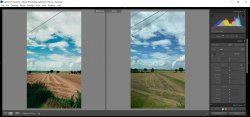
Thank you for your answers.
As you can see in the screenshot, I have two images of an almost identical landscape. In the left image (reference photo) a photo filter has been used. In the right image, no filter has been used. Now I want to "reproduce" all the properties of the reference photo as good as possible. I want to tweak all the neccesary parameters in Lightroom or Photoshop so I can get a very similar result like the reference image.
Can you please tell me if there is a simple method for this? If there is no simple method, what is the best way to start with such a question? What are the best parameters to start with?
I've already tried color matching in photoshop but I am not very happy with the results it shows me.
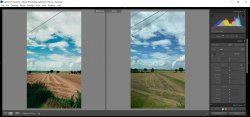
Thank you for your answers.
