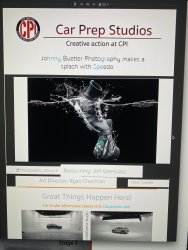Hello photoshop Gurus
My name is Bryan and I have been trying to create a newsletter for my company.
I created a template in photoshop and use slices to define the URL links. I export for the web and get a folder with images and a HTML file. I can click on the HTML file and it comes up in Safari and looks fine. All the URL links work and sends me to the proper site. I do a find/replace edit in Text Edit so the file can find the images.
I import this into Thunderbird to send out as an email. I did a test, and it comes to some people perfectly, but for other people it comes in changed. Some parts offset or in bad cases the slices are separated and jumbled. Any idea what I can do to keep this from happening? I have included what it should look like, and what it came in the worse case in my email.
Again, I have two different emails and it came in correct in one application, but doesn't come in correctly in the other application. I thank you for lookingand would love if someone can educate me in helping to solve this problem.
Regards
Bryan

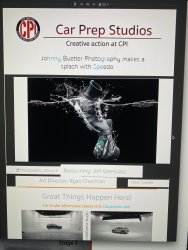
My name is Bryan and I have been trying to create a newsletter for my company.
I created a template in photoshop and use slices to define the URL links. I export for the web and get a folder with images and a HTML file. I can click on the HTML file and it comes up in Safari and looks fine. All the URL links work and sends me to the proper site. I do a find/replace edit in Text Edit so the file can find the images.
I import this into Thunderbird to send out as an email. I did a test, and it comes to some people perfectly, but for other people it comes in changed. Some parts offset or in bad cases the slices are separated and jumbled. Any idea what I can do to keep this from happening? I have included what it should look like, and what it came in the worse case in my email.
Again, I have two different emails and it came in correct in one application, but doesn't come in correctly in the other application. I thank you for lookingand would love if someone can educate me in helping to solve this problem.
Regards
Bryan