TheHeelShow
Member
- Messages
- 8
- Likes
- 5
Welcome to Photoshop Gurus forum. Register a free account today to become a member! It's completely free. Once signed in, you'll enjoy an ad-free experience and be able to participate on this site by adding your own topics and posts, as well as connect with other members through your own private inbox!
When you upload an image, it should give you an option to choose between "thumbnail" and "full image".P.s: Posted them in a spoiler because they were huge and would probably cover a whole page lol, maybe if u can tell me a code or a way to resize them i would edit this post, thanks.
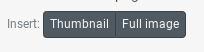

Thanks for the feedback, really appreciate it, actually the fire image is high resolution too, I blured the background so the firefighter would be in focus because since the colors were pretty similar the focus wouldn't be on him. I guess i blurred it more than it was needed. Or I could try to blend the firefighter more with the background, feathering the edges more or i could maybe play with some other settings to see a pleasing outcome.The main thing I see here is that the fire element you used here is very low-res, and the firefighter is in focus.
With a more rounded blur, it could give the illusion of a shallow depth of field or a bokeh effect, but right now you can tell this is just the program's attempt to interpolate more pixels into a massively upscaled image. Saturating the fire a little more could help, but my recommendations are:
1. Try applying a Gaussian blur or Lens blur and see if it still looks good. Experiment with duplicating the layer, using two different blur radii, and changing the opacity or blend mode of the top one.
2. If that does not work, try reducing the quality of all the other layers to match it, or just find/create another fire element to use.
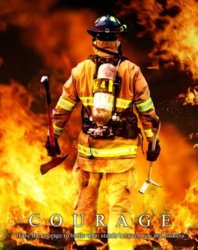
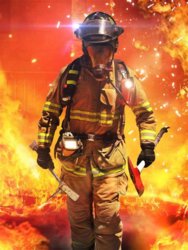





Thanks for your kind words and advice, yeah I need to work on the selection, the thing is that the selection was kinda rushed and I'll for sure try blurring the edges. The text yeah was blended badly with the shirt and lettering, I thought that suited the compsition the most with what fonts I had avaiable in my pc, but again thanks for the advice!Post #6 image is a nice composite. It's busy, focused, and has nice contrast. Possibly a bit too centered though, maybe take a page from the one in post #5. Remember the rule of thirds.
I can see where you're still having issues with making selections
Any image removed from it's background will show it's most minute flaws against a white or black background. It's better to go with a more neutral color that hides the flaws better. Another trick is to use the Blur Tool to slightly blur the edges.
The white text you chose for IRVING is just too much when mixed in with the white lettering, numbers, and edges around collar and sleeves. I like the idea, but the masked out section of your text is hard to read at first glance. I would have to experiment with other text effects to see what would work here.
This one has been my favorite so far! Thanks for sharing.
Thanks for your kind words, and thanks for your opinion!These look good, however you need to work on the edges. Obviously no one is gonna notice them unless they zoom in or look straight at them, but, to professionals they are going to be noticed for sure.
Other than that, I think they look good and I can imagine these being marketed as posters. They are adequate for it.
Thanks a lot, well the images were renders, or photos that i blended and also added overlays, changed the colors,etc.Truly awesome work.
I am in awe. I can really tell that you have a talent for making strong visual-emotional impact.
May I ask what you did to the images and how they were originally?
Are you from USA (I'm from Australia and I noticed that your first image has some of our Marsupials).
