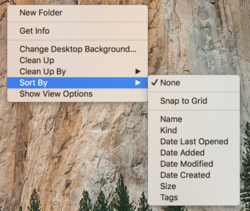This may be a topic for a Mac computer forum but I'll ask just in case. I was just working in Ps and all of a sudden all my open images and folders just snapped to the right side of the monitor. When I try and move them they just snap back to the right border. I can't find what just happened so I can undo it and things on my desktop stay where I put them. Does anyone know how to correct this?
Thanks
Thanks
Last edited: