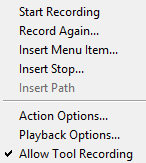Hi
I'm working on PS6 and I wonder if it would be possible to write a script that:
After pressing the action in Button Mode.
Will record every time in one and the same action everything I do in PS (Start Recording).
To stop the registration, I press Esc.

So I need a button in the mode (Button Mode) to write what I'm doing.
Is it possible ?
Thanks so much for your help!
I'm working on PS6 and I wonder if it would be possible to write a script that:
After pressing the action in Button Mode.
Will record every time in one and the same action everything I do in PS (Start Recording).
To stop the registration, I press Esc.
So I need a button in the mode (Button Mode) to write what I'm doing.
Is it possible ?
Thanks so much for your help!