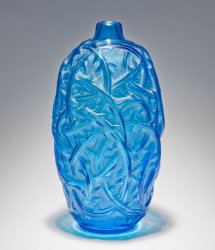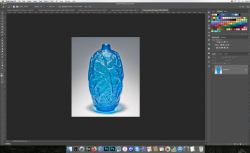Dear Friends,
I have been downloading some images from the internet. They are JPEGs. When they are displayed initially they display with a super wide black background. The image size and canvas size are correct and match only the image part. The super wide black background makes them somewhat awkward while editing. What makes this happen and can I get rid of it? This only happens with certain downloaded images. When I working with my images or other downloaded images this doesn't occour.
Can you help?
Thanks!

I have been downloading some images from the internet. They are JPEGs. When they are displayed initially they display with a super wide black background. The image size and canvas size are correct and match only the image part. The super wide black background makes them somewhat awkward while editing. What makes this happen and can I get rid of it? This only happens with certain downloaded images. When I working with my images or other downloaded images this doesn't occour.
Can you help?
Thanks!