Randy Myers
Active Member
- Messages
- 39
- Likes
- 1
Although a long time PS veteran, (currently CS5), for some reason I just never really got into the actions. Well a few days ago I learned a technique for making pencil drawings from photos and I surprised that I actually liked the results. Since a client wanted me to do this to many images, I thought it would be foolish not to create an action for it so I did so but every time I try to run the action, about half way through, I get the following message.....The command "Invert" is not currently available.
I've already done some searching about this problem and have already done the following suggestions:
1. Check color mode of image
2. Make sure "add mask by default is checked in the adjustment layers settings
3. Make sure "add default masks on fill layer is checked in the layers panel options
These are all fine. Any other ideas for this "Actions" newbie?
THANKS!
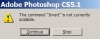
I've already done some searching about this problem and have already done the following suggestions:
1. Check color mode of image
2. Make sure "add mask by default is checked in the adjustment layers settings
3. Make sure "add default masks on fill layer is checked in the layers panel options
These are all fine. Any other ideas for this "Actions" newbie?
THANKS!
