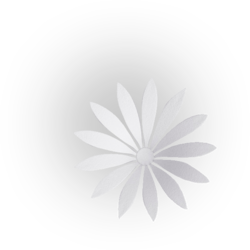ildikodeak
New Member
- Messages
- 2
- Likes
- 0
hi Guys,
i am exporting transparent png-s for a webdesign,
but there is always a thin black outline around the picture
is there anyone who knows why ?
what I did:
- first i exported the cutout to a png
- then I reduced the size of the png in ps as it was too big..
what did I do wrong - and ..how can i get rid of this?
i attached 2 pics: the original size png and the exported png..
thanks a lot
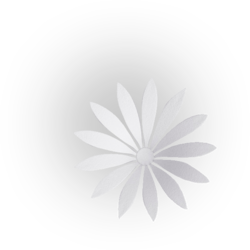

i am exporting transparent png-s for a webdesign,
but there is always a thin black outline around the picture
is there anyone who knows why ?
what I did:
- first i exported the cutout to a png
- then I reduced the size of the png in ps as it was too big..
what did I do wrong - and ..how can i get rid of this?
i attached 2 pics: the original size png and the exported png..
thanks a lot