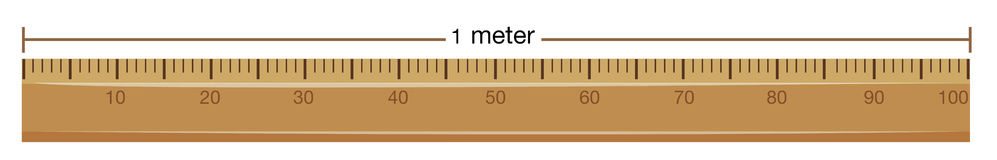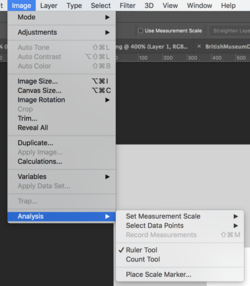gravy_baby
Member
- Messages
- 13
- Likes
- 2
How to place a wall hanging into room image and have the dimensions be true to life?
This isn't a request for someone to do this for me, I would love some advice on how to achieve this myself as I am stumped.
If I have an image of an empty art gallery in a photoshop document and I need to place images of artwork onto the walls of this empty gallery to create a mockup of the space with art on the walls - how would I achieve that and have the dimensions of the artwork look true to life as in not too small or too big but the exact size? I would imagine I would need some sort of indicator on the walls of the gallery like a person holding up a measuring tape to a certain height such as 2 metres and then I would need to know the exact measurements of the artwork to be placed on the wall? What do you think?
This isn't a request for someone to do this for me, I would love some advice on how to achieve this myself as I am stumped.
If I have an image of an empty art gallery in a photoshop document and I need to place images of artwork onto the walls of this empty gallery to create a mockup of the space with art on the walls - how would I achieve that and have the dimensions of the artwork look true to life as in not too small or too big but the exact size? I would imagine I would need some sort of indicator on the walls of the gallery like a person holding up a measuring tape to a certain height such as 2 metres and then I would need to know the exact measurements of the artwork to be placed on the wall? What do you think?