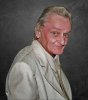Photoshop Gurus Forum
Welcome to Photoshop Gurus forum. Register a free account today to become a member! It's completely free. Once signed in, you'll enjoy an ad-free experience and be able to participate on this site by adding your own topics and posts, as well as connect with other members through your own private inbox!
You are using an out of date browser. It may not display this or other websites correctly.
You should upgrade or use an alternative browser.
You should upgrade or use an alternative browser.
Uncle Dave
- Thread starter Dataflow
- Start date
ibclare
Queen Bee
- Messages
- 11,034
- Likes
- 4,638
Looks just a little sharp. Maybe consider smart object, small amount of gaussian blur, then use the filter mask to put the sharpness back in where you want it, like the eyes and so on. You might want to also smooth over a couple wrinkles, especially in the forehead but not much. All really subtle changes. You could even make a middle grey layer above, set it to overlay or soft light and use the dodge tool in this non-destructive way.
Make it very subtle, but give him a couple years and a little more health back!
Nice work.
Make it very subtle, but give him a couple years and a little more health back!
Nice work.
Last edited:
ibclare
Queen Bee
- Messages
- 11,034
- Likes
- 4,638
IDK if this is too much but here is what I had in mind. I also used the clone tool. Some people prefer the healing brush; guess I'm old school. :mrgreen:

Oh yeah, I fist made a smart object and put in the sharp filter. The I mad another SO layer and added the blur. I thought the eyes in particular needed sharpening.

Oh yeah, I fist made a smart object and put in the sharp filter. The I mad another SO layer and added the blur. I thought the eyes in particular needed sharpening.
Dataflow
Power User
- Messages
- 494
- Likes
- 196
edited previous post with fixed versionBelow the chin was a shadow you have taken the shadow out and left an unusual gap, either put shadow in or warp area, good job over all though.
ibclare
Queen Bee
- Messages
- 11,034
- Likes
- 4,638
I agree to some extent with Paul, but mostly because the blurred areas are a bit too noticeable. It's hard to do subtle changes. Use the stamp tool at low opacities for this kind of touch up. The area of wrinkles on his forehead might benefit from some color added to it. Problem is that, in this form, it looks like scabbing or scarring due to the off color and shininess.
Still, I think it is an improvement your aunt will love. Good job.
Still, I think it is an improvement your aunt will love. Good job.
cobra
Active Member
- Messages
- 25
- Likes
- 2
Dataflow That looks really good to me (a beginner) who looks at for what it is not how it was done, when ever you alter a photo an expert will spot the changes but i bet your Aunt and family will not even notice apart from that it looks better good work m8