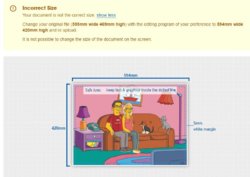Hi, I got a digital artwork done for my husband for christmas. The website i need to upload it to to be printed is asking me to resize the image to 594mm wide x 420mm high (to go in an A2 frame). I go into image size in Photoshop to change the width and height but when i enter 594mm wide it changes the width from 420mm to 467.86mm! and then when i try uploading it to the printing website it tells me the size is incorrect and that i need to change the measurements to 594x420.
If i select resample then it makes the image blurry and i lose the quality. But if i went ahead and printed it as per the measurements photoshop is forcing me to change it to then the print preview shows that details get cut off which i don't want!!
I am a beginner with photoshop. Can someone please help me??? I just want to print the picture as an A2 image ie: 594mm x 420mm to go in an A2 frame.
I have attached a screenshot from the printing site so you can see the error and where the photo gets cut off
Thanks!
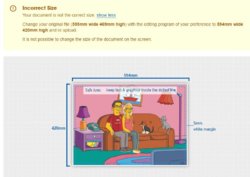
If i select resample then it makes the image blurry and i lose the quality. But if i went ahead and printed it as per the measurements photoshop is forcing me to change it to then the print preview shows that details get cut off which i don't want!!
I am a beginner with photoshop. Can someone please help me??? I just want to print the picture as an A2 image ie: 594mm x 420mm to go in an A2 frame.
I have attached a screenshot from the printing site so you can see the error and where the photo gets cut off
Thanks!