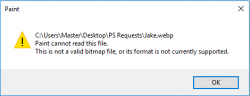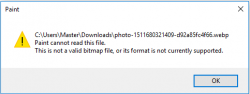A lot of images are available in the Webp format these days. Webp images are usually great quality and nice to work on.
Adobe Photoshop does not natively support the Webp format. To get around this, the creator of the format, WebM has made this plugin available. The plugin needs to be dropped into the Plugins folder of Photoshop and the program needs to be restarted in order to open Webp files on PS.
Adobe Photoshop does not natively support the Webp format. To get around this, the creator of the format, WebM has made this plugin available. The plugin needs to be dropped into the Plugins folder of Photoshop and the program needs to be restarted in order to open Webp files on PS.

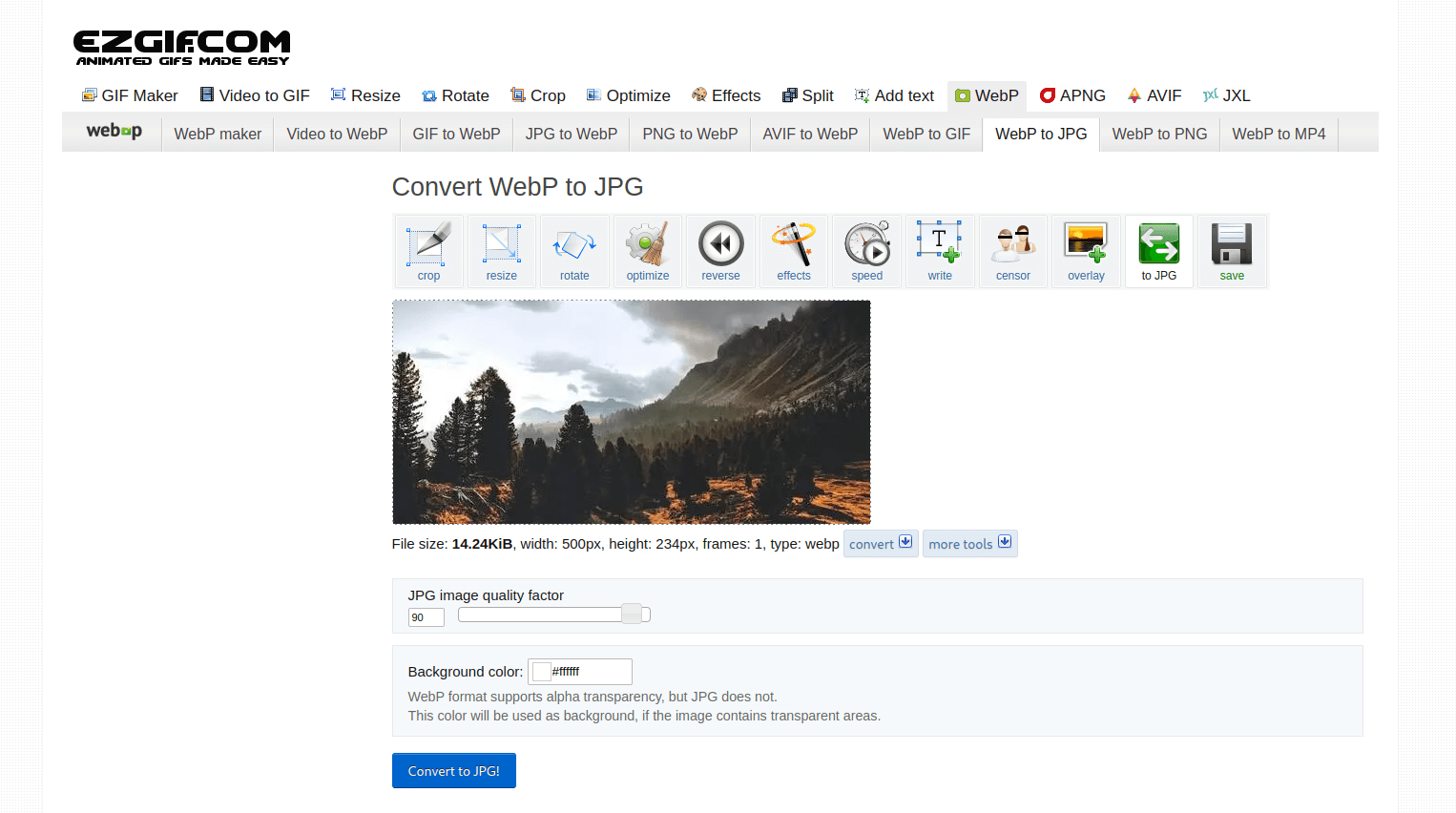
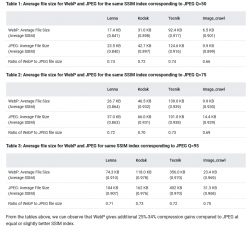
 . So, I just save it as .png to get the most out of it and continue my work. I don't think many have tried this.
. So, I just save it as .png to get the most out of it and continue my work. I don't think many have tried this.