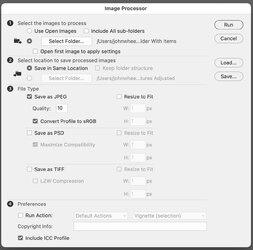Hi, I am now starting to find missing things that I used to live by under Photoshop CS6 that are no longer in Photosho 2023 (and the new Photoshop 2024)
I was for ever emailing small images from my vast range of posters to potention clients to select which ones suited the category they were after (have over 250,000 + Lost count at that)
and for me the quickest way was to export a folder as a "temp" web site to a new folder, using automate - Export to web. it was quick fast and I would have a few folders, such as small previews and scripts that I would trash and just keep the main folder of images I need all sized the same. loved it.
now I need to do the same, and it is a dame nightmare, thanks adobe... it seems Adobe Bridge now handles that and I am in a bind trying to set it up..
anyone have any clues ? please.
Regards, Sandy
I was for ever emailing small images from my vast range of posters to potention clients to select which ones suited the category they were after (have over 250,000 + Lost count at that)
and for me the quickest way was to export a folder as a "temp" web site to a new folder, using automate - Export to web. it was quick fast and I would have a few folders, such as small previews and scripts that I would trash and just keep the main folder of images I need all sized the same. loved it.
now I need to do the same, and it is a dame nightmare, thanks adobe... it seems Adobe Bridge now handles that and I am in a bind trying to set it up..
anyone have any clues ? please.
Regards, Sandy