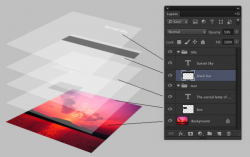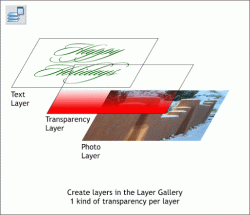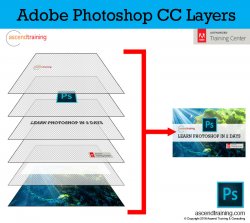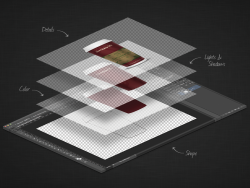I’m OK with the simple activities of Photoshop e.g. ‘Clone stamp’ etc.
However, for some reason I can’t get my head around ‘Layers’.
What is the best tutorial about ‘layers’ in Photoshop?
a) YouTube videos, (which one)
b) a separate Website?
I’d be very interested in your opinions.
Many thanks - Mike
However, for some reason I can’t get my head around ‘Layers’.
What is the best tutorial about ‘layers’ in Photoshop?
a) YouTube videos, (which one)
b) a separate Website?
I’d be very interested in your opinions.
Many thanks - Mike