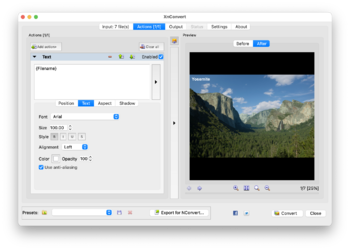PutinHuilo
Well-Known Member
- Messages
- 65
- Likes
- 0
I was using in the past Xtools that creates XML file out of action script, it was a nightmare so i quickly lost interest to it. Now i see on the adobe forum they suggest to use JavaScript, but i have no clue how to integrate it into my action?
Tried searching the net on any guidance and there's ton of information most of outdated from back in the day when they had ExtendScript Toolkit that's removed long time ago.
Tried ScriptListener.8li, but it creates one big log of all actions i done in Photoshop, but only the actions and after finding part i used to record action it was not able to run it saying can't run command "Unknown" might not be in this version of Photoshop etc.
Basically what i am trying to do is to add title to the image using text tool so i loaded into stack 10 images each has name inside layer name.
Need to copy layer name (remove .jpg extension) and use whatever text left for text tool that and place the text in lower right corner of image and then save each layer as that layer_name.jpg
Some working JS examples that copy layer name on adobe forum, but no idea how to use them with my action.
Need some video tutorials about the overall process of using JS to extend my scripts.
Tried searching the net on any guidance and there's ton of information most of outdated from back in the day when they had ExtendScript Toolkit that's removed long time ago.
Tried ScriptListener.8li, but it creates one big log of all actions i done in Photoshop, but only the actions and after finding part i used to record action it was not able to run it saying can't run command "Unknown" might not be in this version of Photoshop etc.
Basically what i am trying to do is to add title to the image using text tool so i loaded into stack 10 images each has name inside layer name.
Need to copy layer name (remove .jpg extension) and use whatever text left for text tool that and place the text in lower right corner of image and then save each layer as that layer_name.jpg
Some working JS examples that copy layer name on adobe forum, but no idea how to use them with my action.
Need some video tutorials about the overall process of using JS to extend my scripts.