Photoshop Gurus Forum
Welcome to Photoshop Gurus forum. Register a free account today to become a member! It's completely free. Once signed in, you'll enjoy an ad-free experience and be able to participate on this site by adding your own topics and posts, as well as connect with other members through your own private inbox!
You are using an out of date browser. It may not display this or other websites correctly.
You should upgrade or use an alternative browser.
You should upgrade or use an alternative browser.
Which filter & how to do this stretcehd effect?
- Thread starter gotnough
- Start date
- Messages
- 24,206
- Likes
- 13,734
any idea ?
Sure..........hold on.
- Messages
- 24,206
- Likes
- 13,734
Open your image in Ps.
Duplicate it twice.
Turn off the original layer.
Turn off the uppermost copy layer.
Select the first copy layer.
Grab your Rectangular Marquis Tool.
Make a slim selection through the nicest part of the photo.

Hi Cmd/Cntrl + J to duplicate the selection to it's own layer.
Turn off the first copy layer.
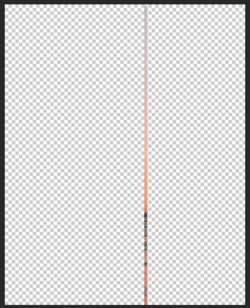
Grab your Move Tool.
Drag the slim selection over to the left or right side of the canvas.
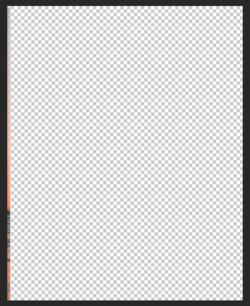
Hit Cmd/Cntrl + T to enter free transform.
Click on the center transform node and drag to the right.
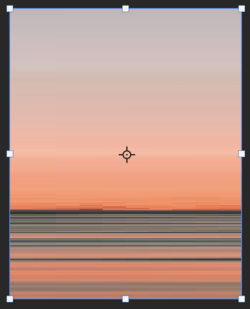
Hit enter.
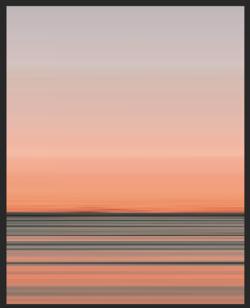
Now turn on your uppermost copy of the surfer.
Add a layer mask.
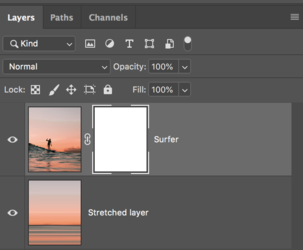
Use the Brush Tool or the Gradient Tool set to black to reveal the stretched out layer.

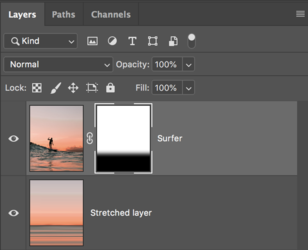
Duplicate it twice.
Turn off the original layer.
Turn off the uppermost copy layer.
Select the first copy layer.
Grab your Rectangular Marquis Tool.
Make a slim selection through the nicest part of the photo.

Hi Cmd/Cntrl + J to duplicate the selection to it's own layer.
Turn off the first copy layer.
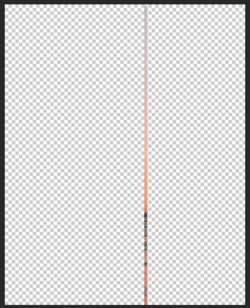
Grab your Move Tool.
Drag the slim selection over to the left or right side of the canvas.
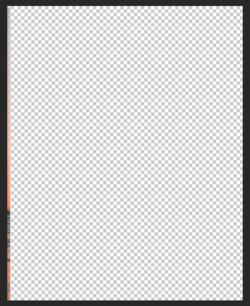
Hit Cmd/Cntrl + T to enter free transform.
Click on the center transform node and drag to the right.
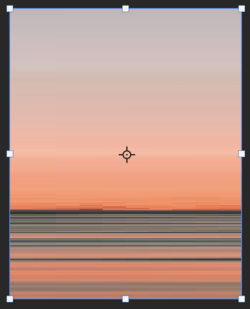
Hit enter.
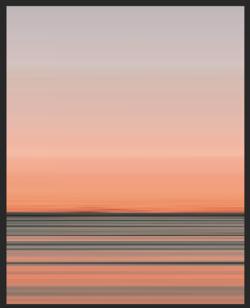
Now turn on your uppermost copy of the surfer.
Add a layer mask.
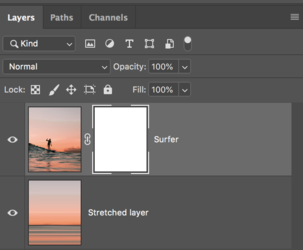
Use the Brush Tool or the Gradient Tool set to black to reveal the stretched out layer.

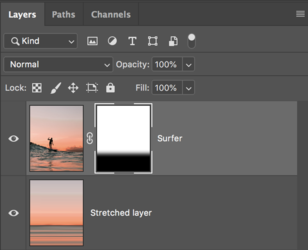
- Messages
- 24,206
- Likes
- 13,734
Not sure what or why the texture within the wave should matter???? If done properly, the wave should be masked out of the stretched effect.

Different slim selection. You can do this as many times as you wish.You will get slightly different results.

You can also move the stretched layer down for a new and different result.


Different slim selection. You can do this as many times as you wish.You will get slightly different results.

You can also move the stretched layer down for a new and different result.

- Messages
- 24,206
- Likes
- 13,734
Ahhhhh.........you were doing something totally different than your initial example image! It's hard to help when I don't know what it is you're trying to accomplish! Thanks for posting the final image as it makes more sense now!
- Messages
- 3,344
- Likes
- 3,081
Very interesting technique @gotnough and @IamSam
Here is a slight variation on the creation of the strips.
One the original image on the bottom Layer, use the vertical single pixel Marquee tool and sample where you want (e.g. adjacent to the surfer)
On the second blank Layer Paste the single vertical pixel copy into the left or right edge of the image.
The use the Filter > Other > Offset and use the Repeat Edge Pixels and use the horizontal slider to fill the screen.
Then just mask the upper Layer to show which portion of the picture you want from the original Layer.
Gives a single pixel repeat for a slightly different look
John Wheeler

Here is a slight variation on the creation of the strips.
One the original image on the bottom Layer, use the vertical single pixel Marquee tool and sample where you want (e.g. adjacent to the surfer)
On the second blank Layer Paste the single vertical pixel copy into the left or right edge of the image.
The use the Filter > Other > Offset and use the Repeat Edge Pixels and use the horizontal slider to fill the screen.
Then just mask the upper Layer to show which portion of the picture you want from the original Layer.
Gives a single pixel repeat for a slightly different look
John Wheeler

- Messages
- 24,206
- Likes
- 13,734





