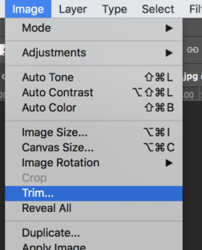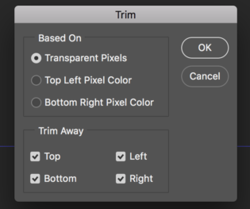Dianoban
Member
- Messages
- 24
- Likes
- 2
Why file size is reduced when an image is merged with a frame?
Computer: Desktop Windows 10 home 64b. 1803.
Camera: Sony a7ii with vintage prime lenses and Canon Rebel T6s with 18-135 zoom.
Image: Raw files (ARW & CR2)
Process: Raw files are processed in Camera Raw
Save as: Usually images are saved in PNG and JPEG.
Problem:
I make frames with Photoshop and save them in JPEG format, file size is usually 400kb~650kb. Sometimes, I have the processed images put in the frames. The file sizes of the images are reduced dramatically when the images are merged with the frame. Example, an image of 39.6mb saved as a PNG file is reduced to 5.48mb as the file size, together with the frame, though saved still in PNG format.
How the image & frame are merged:
1. Open a frame in Photoshop.
2. Place the image into the frame by Place Embedded and save as PNG format.
3. The file size now, image and frame together, is reduced to 12~14% of the original image size.
Question: Why the file size is reduced when a PNG image is merged with a JPEG frame?
Please help.
Thank you.
Dianoban
Computer: Desktop Windows 10 home 64b. 1803.
Camera: Sony a7ii with vintage prime lenses and Canon Rebel T6s with 18-135 zoom.
Image: Raw files (ARW & CR2)
Process: Raw files are processed in Camera Raw
Save as: Usually images are saved in PNG and JPEG.
Problem:
I make frames with Photoshop and save them in JPEG format, file size is usually 400kb~650kb. Sometimes, I have the processed images put in the frames. The file sizes of the images are reduced dramatically when the images are merged with the frame. Example, an image of 39.6mb saved as a PNG file is reduced to 5.48mb as the file size, together with the frame, though saved still in PNG format.
How the image & frame are merged:
1. Open a frame in Photoshop.
2. Place the image into the frame by Place Embedded and save as PNG format.
3. The file size now, image and frame together, is reduced to 12~14% of the original image size.
Question: Why the file size is reduced when a PNG image is merged with a JPEG frame?
Please help.
Thank you.
Dianoban