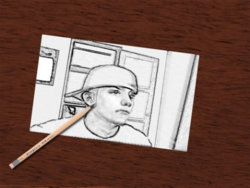A Squarecan
Well-Known Member
- Messages
- 61
- Likes
- 0
Hey guys I know I have scene and tried a few tuts. on making wood, but I think this guy has done a great job!

Sorry for what the picture is actually of. But what did he do differntly then all the other tuts. I have read? I am trying to get a real glossy smooth wood like that.
Any ideas.
P.s. So I am not robbin his work with out credit.
Joost Egelie
Genieskensstraat 54
3630 Leut-Maasmechelen
Belgium
Just so everyone is happy

Sorry for what the picture is actually of. But what did he do differntly then all the other tuts. I have read? I am trying to get a real glossy smooth wood like that.
Any ideas.
P.s. So I am not robbin his work with out credit.
Joost Egelie
Genieskensstraat 54
3630 Leut-Maasmechelen
Belgium
Just so everyone is happy