[TABLE="class: forumline, width: 100%"]
[TR]
[TD="class: row1, width: 100%, bgcolor: #EFEFEF"][TABLE="width: 100%"]
[TR]
[TD="colspan: 2"]
[/TR]
[/TABLE]
[/TD]
[/TR]
[/TABLE]
[TR]
[TD="class: row1, width: 100%, bgcolor: #EFEFEF"][TABLE="width: 100%"]
[TR]
[TD="colspan: 2"]
Hi forum!
much thanks for any help!!
ok.. simple question.. i have a small
circle in the center of my image and
I'm trying to create a massive vignette around
it.. i've tried this a number of ways, and they all
leave a gradient that is too rough/jagged.
i just basically need a central point of light
fading into darkness..
i've attached an image of my before
and after to give an idea of what i'm trying
to do.. it's the best i've been able to get
so far..
can anyone give me any advice on how to
handle this problem?
thanks!!
dan
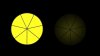
[/TD]much thanks for any help!!
ok.. simple question.. i have a small
circle in the center of my image and
I'm trying to create a massive vignette around
it.. i've tried this a number of ways, and they all
leave a gradient that is too rough/jagged.
i just basically need a central point of light
fading into darkness..
i've attached an image of my before
and after to give an idea of what i'm trying
to do.. it's the best i've been able to get
so far..
can anyone give me any advice on how to
handle this problem?
thanks!!
dan
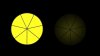
[/TR]
[/TABLE]
[/TD]
[/TR]
[/TABLE]

