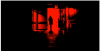Photoshop Gurus Forum
Welcome to Photoshop Gurus forum. Register a free account today to become a member! It's completely free. Once signed in, you'll enjoy an ad-free experience and be able to participate on this site by adding your own topics and posts, as well as connect with other members through your own private inbox!
You are using an out of date browser. It may not display this or other websites correctly.
You should upgrade or use an alternative browser.
You should upgrade or use an alternative browser.
How to make picture black/red?
- Thread starter cyprexx
- Start date
ibclare
Queen Bee
- Messages
- 9,890
- Likes
- 4,028
Can you post one or more of the photos you war working with please. It's probably done with levels and hue adjustment or similar adjustments, contrast, curves, etc. It also is probably mostly accomplished in the photography, as pertains to the exposure contrast of BG and FG.
agentmoeller
Guru
- Messages
- 1,349
- Likes
- 1,014
A simple solution would be to make your original pic B/W, then drop a red layer over it and change to overlay blend mode. Yes?
Agent
Agent
Remote-Medic
Beast RARRR!
- Messages
- 671
- Likes
- 370
Yup, that would work and would be quick/easy too 

Remote-Medic
Beast RARRR!
- Messages
- 671
- Likes
- 370
Okay, easiest way is to show you how I achieved a very similar look:
Start with you image>Desaturate>Add New Layer>Fill with desired colour>Set Blend Mode to Multiply>select original image layer>Hit Ctrl+L for levels>Adjust until you're happy with the look.
Result:

Although I have added some Gaussian Blur (maybe a little too Ballistic with the blur lol) and a bit of noise to match your image.
That's your call though, once you have the red appearance as you want it.
Note: I added the Noise and Blur after I recorded the video as I forgot to do that when I was recording Hope this works for you
Hope this works for you 
Start with you image>Desaturate>Add New Layer>Fill with desired colour>Set Blend Mode to Multiply>select original image layer>Hit Ctrl+L for levels>Adjust until you're happy with the look.
Result:

Although I have added some Gaussian Blur (maybe a little too Ballistic with the blur lol) and a bit of noise to match your image.
That's your call though, once you have the red appearance as you want it.
Note: I added the Noise and Blur after I recorded the video as I forgot to do that when I was recording

Last edited:
Remote-Medic
Beast RARRR!
- Messages
- 671
- Likes
- 370
Nice Sam, the OP has a choice of how he would like to do it and now has videos of the best ways to achieve this, oh and that's some click you have on your mouse hehe
Remote-Medic
Beast RARRR!
- Messages
- 671
- Likes
- 370
Is it too loud? I can't tell on my speakers! It's volume level can be adjusted. Let me know.
Was playing buddy, it's all good