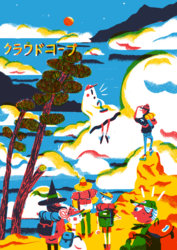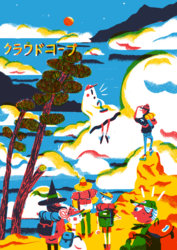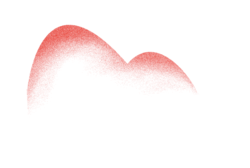Hi guys, I´ve been trying to figure out hoy to do this effect, and still cant figure out how to do it as bold as the example im going to show you. Most of the times I end up using Noise or Mezzotint effects, and then degrading it with the rubber tool on different oppacities. I would really apreciate help, thanks! The artists name is Jack Fletcher