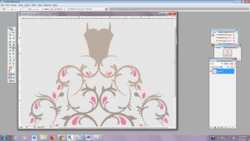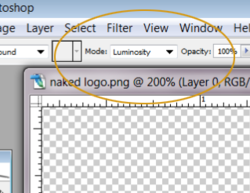Hi All,
I am relatively new to photoshop, but I'm not a complete amateur. And before it's suggested, I have tried changing to colour mode from RGB to CMKY and back and none of this has changed it.
I downloaded an image off the net and I'm trying to change the colours, but when I use the paint bucked to fill, it only makes an outline with that colours and leaves the rest either the same colour or a tint darker. Here's what I mean:

This is the original photo
I brought it in, deleted the background and changed the colour to the beige I wanted, and used the paint bucket. This is what happens:

I am so frustrated and I can't seem to find anything online on how to change this! PLEASE HELP!!!
I am relatively new to photoshop, but I'm not a complete amateur. And before it's suggested, I have tried changing to colour mode from RGB to CMKY and back and none of this has changed it.
I downloaded an image off the net and I'm trying to change the colours, but when I use the paint bucked to fill, it only makes an outline with that colours and leaves the rest either the same colour or a tint darker. Here's what I mean:

This is the original photo
I brought it in, deleted the background and changed the colour to the beige I wanted, and used the paint bucket. This is what happens:

I am so frustrated and I can't seem to find anything online on how to change this! PLEASE HELP!!!