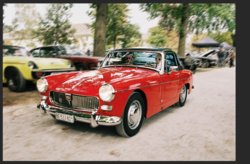_alexbrandt_
Well-Known Member
- Messages
- 71
- Likes
- 10
Hey there,
I'm doing a background motion blur effect on this picture.

I've cut out the car and applied a motion blur only to the background.
But I can see that around the car there is a halo. I think it's because the motion blur is also getting the car in the background which is underneath.

What can I do to kill that halo ?
I'm doing a background motion blur effect on this picture.

I've cut out the car and applied a motion blur only to the background.
But I can see that around the car there is a halo. I think it's because the motion blur is also getting the car in the background which is underneath.

What can I do to kill that halo ?