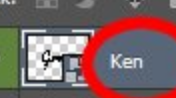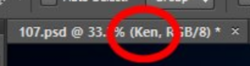Hi KenR60
A Smart Ojbect for all intensive purposes is an embedding separate document/file in your 107.psd.
When you open that Smart Ojbect for editing, it opens up as a separate document of the contents of that Smart Ojbect to edit. When you save that opened Smart Object document (not Save As), it only saves it back into you 107.psd document. As I recall, the Smart Ojbect file still remains open as well. Once you save the Smart Object, I close the Smart Ojbect file and now you should be back at 107.psd document
Note at this point, the 107.psd file has not yet been saved. When back in the 107.psd document, the Smart Object should be updated and now you can Save or Save As the 107.psd document. If you close the 107.psd document and reopen (or an alternate file if you used Save As), the changes should have stuck and be there.
That's my best guess from your description.
Hope this helps
John Wheeler