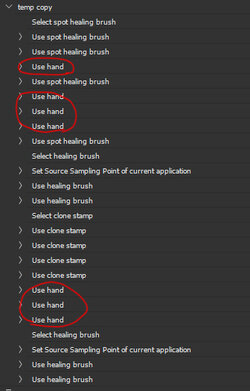Hi everyone 
I was wondering if a script can modify an existing action?
Short story -
I need a script that go through a specific Action, and deletes every step of "Use hand" in it.
Long story -
My work with photoshop is to edit Interior design Photos, hundreds of photos each week. some of the work includes removing objects such as electric sockets, wires, wall-cracks, dirt, rebuild broken tiles and so on...
Many of those photos comes with 2 versions - Natural light and artificial lights. therefor I don make the same work twice, so I make an action, which records all of the stamps, healing, brushes I perform on the Natural light version, then I play this temporally Action on the With-lights version. BUT! when I record the Hand tool, the Action-Play goes crazy (you can try it), so I am not using the hand tool to navigate, instead I'm using the scrolling bars on the side of the screen, and its not as convenient as Hand tool.
My photoshop version is 20.0.7
If you know of such a thing I'll be super appreciating
Thank you

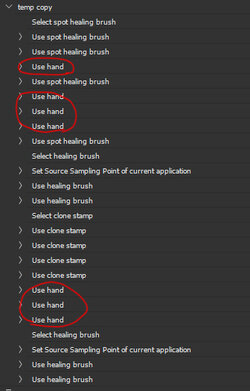
I was wondering if a script can modify an existing action?
Short story -
I need a script that go through a specific Action, and deletes every step of "Use hand" in it.
Long story -
My work with photoshop is to edit Interior design Photos, hundreds of photos each week. some of the work includes removing objects such as electric sockets, wires, wall-cracks, dirt, rebuild broken tiles and so on...
Many of those photos comes with 2 versions - Natural light and artificial lights. therefor I don make the same work twice, so I make an action, which records all of the stamps, healing, brushes I perform on the Natural light version, then I play this temporally Action on the With-lights version. BUT! when I record the Hand tool, the Action-Play goes crazy (you can try it), so I am not using the hand tool to navigate, instead I'm using the scrolling bars on the side of the screen, and its not as convenient as Hand tool.
My photoshop version is 20.0.7
If you know of such a thing I'll be super appreciating
Thank you