Photoshop Gurus Forum
Welcome to Photoshop Gurus forum. Register a free account today to become a member! It's completely free. Once signed in, you'll enjoy an ad-free experience and be able to participate on this site by adding your own topics and posts, as well as connect with other members through your own private inbox!
You are using an out of date browser. It may not display this or other websites correctly.
You should upgrade or use an alternative browser.
You should upgrade or use an alternative browser.
Help how to fold wider picture page
Hello and welcome.
Take a look at this:
thank you i think it will be helpul
galia
- Messages
- 24,166
- Likes
- 13,720
I'm sorry that I could not offer much help earlier, I had to step out.
Here's what I did.

Step 1. Open the book image in Ps and duplicate. Highlight the duplicate and deactivate the original layer.
Step 2. Use your Rectangular Marquis Tool and make a selection of the right side of the book.

Step 3. Hit Cmd/Cntrl + J to duplicate the selection to it's own layer.
Step 4. Highlight the newly made book half layer and flip it horizontally.

Step 5. Select your Move Tool and move the flipped book half layer to the left side...........should now look like this......

Step 6. Create a new layer
Step 7. Select your Rectangular Marquis Tool and make a selection of the paper on the left side of the book.

Hit Cmd/Cntrl + J to duplicate this selection to it's own layer. We will call this layer the curled page layer.
Step 8. Highlight the curled page layer and hit Cmd/Cntrl + T to enter free transform, select warp.

Warp the page to your satisfaction.
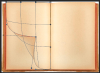

Done.
Shading the newly curled page is a whole different tutorial!
Here's what I did.

Step 1. Open the book image in Ps and duplicate. Highlight the duplicate and deactivate the original layer.
Step 2. Use your Rectangular Marquis Tool and make a selection of the right side of the book.

Step 3. Hit Cmd/Cntrl + J to duplicate the selection to it's own layer.
Step 4. Highlight the newly made book half layer and flip it horizontally.

Step 5. Select your Move Tool and move the flipped book half layer to the left side...........should now look like this......

Step 6. Create a new layer
Step 7. Select your Rectangular Marquis Tool and make a selection of the paper on the left side of the book.

Hit Cmd/Cntrl + J to duplicate this selection to it's own layer. We will call this layer the curled page layer.
Step 8. Highlight the curled page layer and hit Cmd/Cntrl + T to enter free transform, select warp.

Warp the page to your satisfaction.
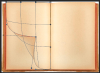

Done.
Shading the newly curled page is a whole different tutorial!
Last edited:
- Messages
- 24,166
- Likes
- 13,720
For the shading........
I created a new layer.
Then just Cmd/Cntrl + click the 'curled page' layer to make a selection.
Then use the Brush Tool to make the shading on the curl.

For the shading on the page..........that was a bit more difficult.
I had to use the Pen Tool to make a selection of the curled page so I could add the shading with the Brush Tool.

I created a new layer.
Then just Cmd/Cntrl + click the 'curled page' layer to make a selection.
Then use the Brush Tool to make the shading on the curl.

For the shading on the page..........that was a bit more difficult.
I had to use the Pen Tool to make a selection of the curled page so I could add the shading with the Brush Tool.

Last edited:
For the shading........
I created a new layer.
Then just Cmd/Cntrl + click the 'curled page' layer to make a selection.
Then use the Brush Tool to make the shading on the curl.
View attachment 51455
For the shading on the page..........that was a bit more difficult.
I had to use the Pen Tool to make a selection of the curled page so I could add the shading with the Brush Tool.
View attachment 51456
Hi!
thank you very much for the steps i try it and show you how i did this late but i have to ask how did you do that the border on the left side will look the same like it was

galia
- Messages
- 24,166
- Likes
- 13,720
Lets do this the easier way!
I am going to rewrite Step 2.
Step 2. Use your Rectangular Marquis Tool and make a selection of the right PAGE.

Step 3. Hit Cmd/Cntrl + J to duplicate the RIGHT PAGE selection to it's own layer.
Step 4. Highlight the newly made RIGHT PAGE layer and flip it horizontally.
Step 5. Select your Move Tool and move the flipped RIGHT PAGE layer to the left side.....

......should now look like this......

Step 7. Hit Cmd/Cntrl + J to duplicate the newly positioned RIGHT PAGE layer.
This second moved page will now become the curled page layer.

Continue now with step 8.
I am going to rewrite Step 2.
Step 2. Use your Rectangular Marquis Tool and make a selection of the right PAGE.

Step 3. Hit Cmd/Cntrl + J to duplicate the RIGHT PAGE selection to it's own layer.
Step 4. Highlight the newly made RIGHT PAGE layer and flip it horizontally.
Step 5. Select your Move Tool and move the flipped RIGHT PAGE layer to the left side.....

......should now look like this......

Step 7. Hit Cmd/Cntrl + J to duplicate the newly positioned RIGHT PAGE layer.
This second moved page will now become the curled page layer.

Continue now with step 8.
Lets do this the easier way!
I am going to rewrite Step 2.
Step 2. Use your Rectangular Marquis Tool and make a selection of the right PAGE.
View attachment 51465
Step 3. Hit Cmd/Cntrl + J to duplicate the RIGHT PAGE selection to it's own layer.
Step 4. Highlight the newly made RIGHT PAGE layer and flip it horizontally.
Step 5. Select your Move Tool and move the flipped RIGHT PAGE layer to the left side.....
View attachment 51466
......should now look like this......
View attachment 51467
Step 7. Hit Cmd/Cntrl + J to duplicate the newly positioned RIGHT PAGE layer.
This second moved page will now become the curled page layer.
View attachment 51468
Continue now with step 8.
Hi iamsam!
thank you again but i want you to see how my layers until step 7 look like

galia
Yep...that's perfect! Good job!
thank you i will continue i show you mabye tomorrow
galia
Last edited:
You could also place a layer mask on the flipped copy so you can maintain the original shading of the book.
View attachment 51452
View attachment 51453
Hi iamsam!
i did my image like that but there is the original curly page how to erase it is it with the stamp tool (see image) and how did you do with the original shadow page like you said in #5

thanks galia
- Messages
- 24,166
- Likes
- 13,720
No need for the Clone Stamp Tool.............I did not use it!!!!
Just follow this in my revised tutorial:
Step 7. Hit Cmd/Cntrl + J to duplicate the newly positioned RIGHT PAGE layer.
This second moved page will now become the curled page layer.
You should have two pages on the left side! The first page covers the original page curl/fold and the second page is used to create the new page curl/fold.
Just follow this in my revised tutorial:
Step 7. Hit Cmd/Cntrl + J to duplicate the newly positioned RIGHT PAGE layer.
This second moved page will now become the curled page layer.
You should have two pages on the left side! The first page covers the original page curl/fold and the second page is used to create the new page curl/fold.
No need for the Clone Stamp Tool.............I did not use it!!!!
Just follow this in my revised tutorial:
Step 7. Hit Cmd/Cntrl + J to duplicate the newly positioned RIGHT PAGE layer.
This second moved page will now become the curled page layer.
You should have two pages on the left side! The first page covers the original page curl/fold and the second page is used to create the new page curl/fold.
so to sign the two layers the first and the second is it correct and what about the original shadow?
galia
- Messages
- 24,166
- Likes
- 13,720
Not sure what this means...sorry.galia said:so to sign the two layers the first and the second is it correct
You have to make a new one like I explained in post #6 https://www.photoshopgurus.com/foru...w-fold-wider-picture-page.html#post1533700964galia said:what about the original shadow?
Not sure what this means...sorry.
You have to make a new one like I explained in post #6 https://www.photoshopgurus.com/foru...w-fold-wider-picture-page.html#post1533700964
so to sign the two layers the first and the second is it correct
i meant that i have to do selection to the two layers of the left page is it true and in what do you mean in post#5
- Messages
- 24,166
- Likes
- 13,720
No selections. After you have the two layers on the left side.........just work on the second layer using free transform (warp) to create the new page curl.galia said:i meant that i have to do selection to the two layers of the left page is it true
You have already been able to do this.................you showed me in post #9.galia said:what do you mean in post#5


Last edited:
No selections. After you have the two layers on the left side.........just work on the second layer using free transform (warp) to create the new page curl.
You have already been able to do this.................you showed me in post #9.
View attachment 51504
View attachment 51505
Hi iamsam!
ok thanks like i thought to turn on the two layers so how to do the sadow like in post #6 and is it a diffrent way on post#5 and if it is how to do it?
galia
You need to forget about post #5, it's no longer needed.
I will work on how to explain post #6.
ok thank you
galia
Last edited:


