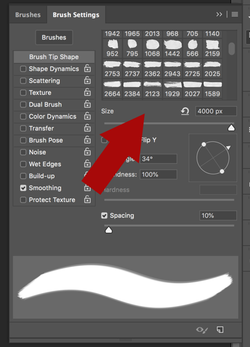Hi! My name is Melinda and I need help! I've used PSE for many years doing extremely basic things. I'm now trying my hand at making abstract art in PS. PS is very overwhelming. I've been playing with it for a few weeks and struggling with brushes. I create in 24x36 300 dpi but when I view at 100% some of the brushes appear blurry. I want to be able to sell digital art files but don't want to print everything I make before selling just to make sure it looks ok. So that is my struggle. I'd like to connect with someone who could look at my work and give me advice.
Photoshop Gurus Forum
Welcome to Photoshop Gurus forum. Register a free account today to become a member! It's completely free. Once signed in, you'll enjoy an ad-free experience and be able to participate on this site by adding your own topics and posts, as well as connect with other members through your own private inbox!
You are using an out of date browser. It may not display this or other websites correctly.
You should upgrade or use an alternative browser.
You should upgrade or use an alternative browser.
Blurry Brush strokes!
- Thread starter mcouden
- Start date
puraidodes
Well-Known Member
- Messages
- 133
- Likes
- 75
Hi, please post a screenshot of the document creation screen.
Sometimes, the units might be set up incorrectly, like using points instead of inches.
or because the document is large and at higher res, your Mac/PC might take some time to load the image. During that moment, it may appear blurry.
Sometimes, the units might be set up incorrectly, like using points instead of inches.
or because the document is large and at higher res, your Mac/PC might take some time to load the image. During that moment, it may appear blurry.
- Messages
- 24,133
- Likes
- 13,713
Sorry to be so late. It's really hard to provide advice when we really don't understand the problem. I'll take a stab at it.No advice?
Here is a document that is 7200px X 10800px at 300dpi
Brush strokes at 21.24% zoom (out).
Click to enlarge
Note the size, dpi, and zoom percentage in the lower left hand corner.
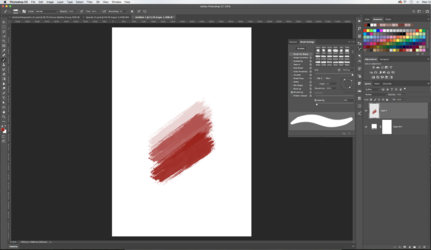
Brush strokes at 100% zoom.
Click to enlarge
No blur
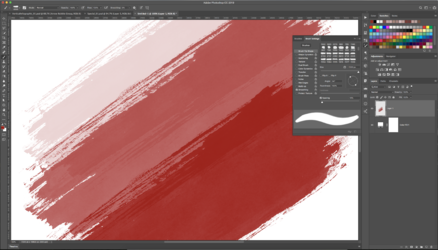
Brush strokes at 800% zoom (in)
Click to enlarge
At this magnification we begin to see pixels and what might be interpreted as a "blur".
This is normal. Ps brushes are rastor based and not vector based. You will always have some form of aliasing when zoomed in close.
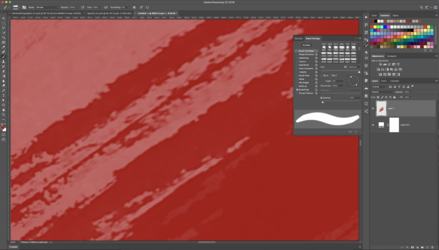
If a brush appears blurry when examined at 100%, then it's more likely that the brush was not well defined when it was created.
- Messages
- 24,133
- Likes
- 13,713
You have hit on a good point!
I see here that the Kyle brush was created at 1766px. If you enlarged that brush to 4000px, then it would probably appear blurry at higher magnifications.
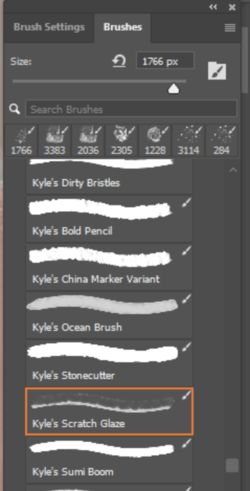
If you want to create "large" artworks with Ps brushes, I would probably stick to a brush that was created above 2000px. Above 3000px would be even better!
I see here that the Kyle brush was created at 1766px. If you enlarged that brush to 4000px, then it would probably appear blurry at higher magnifications.
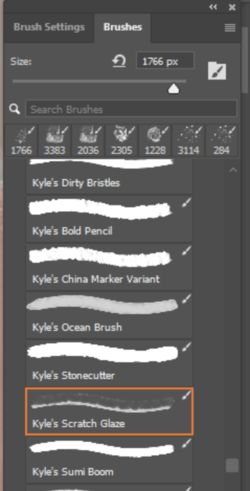
If you want to create "large" artworks with Ps brushes, I would probably stick to a brush that was created above 2000px. Above 3000px would be even better!
I appreciate your input. I will start keeping that in mind when selecting my brushes rather than trying to enlarge any and all brushes. Now if I could only get someone interested in my art on Etsy. Otherwise this is all for nothing. Thank you for your guidance.