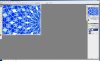Hi. Is there anyway to change the color of lines in an image?
In a graphic image I tried to upload (But it wouldn't do it) I want to keep the background but want to make the lines a sharp white. (they are kind of a grey)
Is it possible? (There are only lines and a solid color background)
Appreciate any feedback. Thanks.
In a graphic image I tried to upload (But it wouldn't do it) I want to keep the background but want to make the lines a sharp white. (they are kind of a grey)
Is it possible? (There are only lines and a solid color background)
Appreciate any feedback. Thanks.