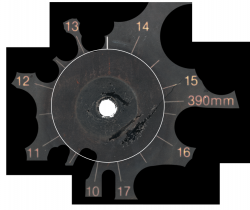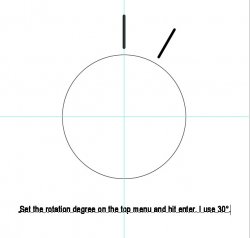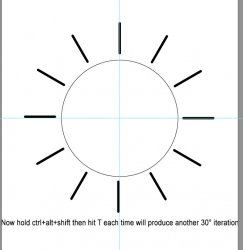Earendil86
New Member
- Messages
- 4
- Likes
- 0
Hello,
I've been searching and watching youtube videos for the last 2 hours and I just can't seem to figure out how to do this. The image below shows a graphic that I'm trying to recreate the white hashmarks to. I wanted to do this in photoshop but everything points to illustrator. So I've imported my .psb into illustrator and drawn a while circle as well as the top smaller hashmark which I need to repeat 6 times around the circle. Then I was going to do a second set of patterns to recreate the longer hashmarks etc. The issue is, all the videos I can find point to using rotate, however, when I get into the rotate feature and go to outlines (so I can choose the center) I get a white backgound and cannot see the background image for reference. So I can't play with the angles until I get it right. Any help is appreciated. Even a completely different method.
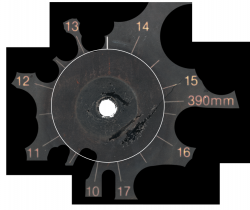
I've been searching and watching youtube videos for the last 2 hours and I just can't seem to figure out how to do this. The image below shows a graphic that I'm trying to recreate the white hashmarks to. I wanted to do this in photoshop but everything points to illustrator. So I've imported my .psb into illustrator and drawn a while circle as well as the top smaller hashmark which I need to repeat 6 times around the circle. Then I was going to do a second set of patterns to recreate the longer hashmarks etc. The issue is, all the videos I can find point to using rotate, however, when I get into the rotate feature and go to outlines (so I can choose the center) I get a white backgound and cannot see the background image for reference. So I can't play with the angles until I get it right. Any help is appreciated. Even a completely different method.