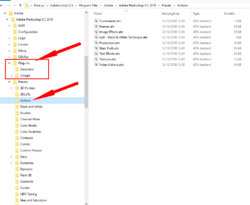Hello
I recently downloaded 3 plug-ins and have placed them in this folder: C | Program Files (86) | Adobe | Photoshop CS | Plug-ins. They are the only ATN files in that folder. Also in that folder, are other folders: Adobe ImageReady Only; Adobe Photoshop Only; Digimarc; Displacement Maps; Effects; Extensions; File Formats; Filters; Import-Export; and Parser.
Have I placed the ATN files in their correct location, please, because I cannot see them under Filters when I open Photoshop.
Thanks
I recently downloaded 3 plug-ins and have placed them in this folder: C | Program Files (86) | Adobe | Photoshop CS | Plug-ins. They are the only ATN files in that folder. Also in that folder, are other folders: Adobe ImageReady Only; Adobe Photoshop Only; Digimarc; Displacement Maps; Effects; Extensions; File Formats; Filters; Import-Export; and Parser.
Have I placed the ATN files in their correct location, please, because I cannot see them under Filters when I open Photoshop.
Thanks